Do you know the well-known website where professionals, business owners, and job seekers all gather? Yes, it is the famous social networking site built especially for the business community known as “LinkedIn”. With more than 830 million users across 200 countries, LinkedIn is rated as one of the most visited websites by professionals all over the world. The United States is ranked at the top with close to 190 million users, followed by India with 87 million users. Basically this article tells you about how can target these audience through LinkedIn ads
Ready to Elevate your Marketing Strategy?
LinkedIn is used mainly for (Business-to-Business) B2B companies. Nearly 65% of all B2B marketing is done through LinkedIn. Survey shows that when it comes to B2B leads LinkedIn performance is outstanding in terms of both quality and quantity. It has the highest conversion rate of 2.74% which is more than any other social media website.
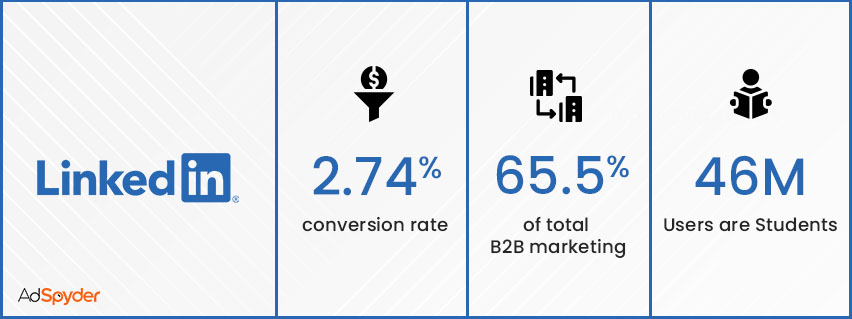
Since LinkedIn is mainly used by professionals and business owners, it is very easy to know your target audience. Therefore, promoting your product and service on LinkedIn is one of the easiest ways to gain customers.
User status and benefits of using LinkedIn ads
Linkedin is not only popular among professionals and business owners but also among college students. Almost 46 million users on LinkedIn are students who are seeking new upskill programs.
Due to high student users, many colleges even offer degree courses to students all around the world.
Example:- Arizona State University with more than 7.5 million followers offers online graduate programs for students abroad all around the world.
LinkedIn is one of the most used platforms by job seekers. With more than 58 million companies registered on the site, close to 50 million job seekers visit LinkedIn every week.
In 2022, nearly 112 million people attended interviews through LinkedIn for various companies out of which 36 million candidates got hired. As a result of a high volume of job seekers, close to 87% of recruiters regularly use LinkedIn.
The survey shows that 57% of users are men and 44% of users are female. Almost 57.6% of LinkedIn users are between the age group of 25 to 34 years old. 23.6% were in the 35-54 year age group and 5.2 percent were aged above 55 years.
The most number of jobs for freshers are searched by the age group between 18 to 24 years, which is estimated at around 13.6% of total Linkedin users. And almost half of all US adults with a college degree use LinkedIn.
Due to the high volume of job seekers recently, Microsoft has announced that they will be hiring up to 50,000 employees directly from LinkedIn. And that’s how beneficial LinkedIn is for job seekers and business owners.
[2-3 images with statistics]
Since it is very easy to target people on Linkedin, many companies which provide Upskill courses, B2B services make an immense profit using the LinkedIn platform.
Therefore, if you know to use LinkedIn ads properly, you can also make a huge amount of profit in a short period.
Niche where LinkedIn ads are important
One of the best ways to succeed in business is to be a specialist in a specific product or service rather than having a vague knowledge of a large number of products. For Niche Sass businesses Linkedin ads are very important for getting results in marketing strategy.
So what is called a Niche market? A niche market is the segment of the general broader market that is focused on selling specific or personalized services and products to customers.
Example:- Baby products are called a general broader market in which selling personalized baby diapers is called a Niche market.
Since many individuals nowadays have begun looking for a specialist for the product they require, companies have increased their focus on niche marketing.
Some of the important niche markets that heavily rely on LinkedIn to make huge profits are
- Online courses
- Real estate
- Recruiting agency
- Interior decorations
Online courses
With nearly 46 million student users on LinkedIn, many institutions provide specialized graduation courses, and Upskill courses to the students to boost their chances of getting a high-paid job in a reputed company.
For example:- Since there are a lot of technology students on Linkedin, institutions that offer online software courses to computer engineering students make a huge amount of profit every year because of the high demand from students who are looking forward to learning a new technology or software to upskill themselves.
Real estate
As we know that LinkedIn is the chief platform for business communities, and there are a lot of companies that want to expand their business and increase their workspace.
As a result, real estate has become one of the most profitable as well as a booming niche on the LinkedIn platform.
Since there is a huge demand for real estate agencies, on average a real estate agent in the USA earns up to $49000 every month using the LinkedIn platform
Recruiting agencies
With more than 50 million job seekers visiting LinkedIn every week, companies have a hard time conducting interviews and selecting eligible candidates for the job. As a result, lots of companies seek the help of recruiting agencies to shortlist eligible candidates.
A survey shows that 67% of candidates hired from LinkedIn by recruiting agencies are of high quality with excellent knowledge and skills.
Therefore, recruiting agencies make huge profits every year using the LinkedIn platform.
Interior decorations
Every company strives to make its workplace a pleasant place for its employees to work. Therefore, to create a good ambiance companies seek good Interior decorators. Hence Interior decorators earn a lot by promoting themself through LinkedIn ads.
[one image for each type of linkedin ad]
Types of LinkedIn ads
Let us see some of the important types of LinkedIn ads…
1. Photo ads
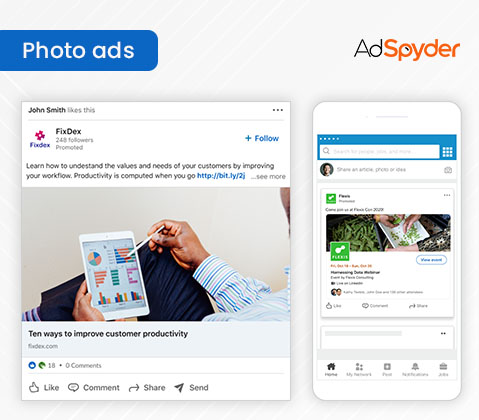
This is similar to a normal photo or a picture that you post on the newsfeed. This ad is really simple to make and can be completed in a matter of minutes.
2. Video ads
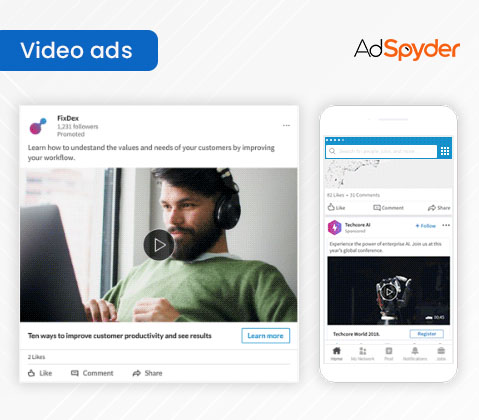
This is a promotion of your product in a video format. This is the most efficient and successful type of ad compared to a photo ad. And most of the survey says that customers tend to choose the products of businesses that have regular fresh video ads. These video ads especially those behind the scenes resonate well for Linkedin audience.
3. Carousel ads
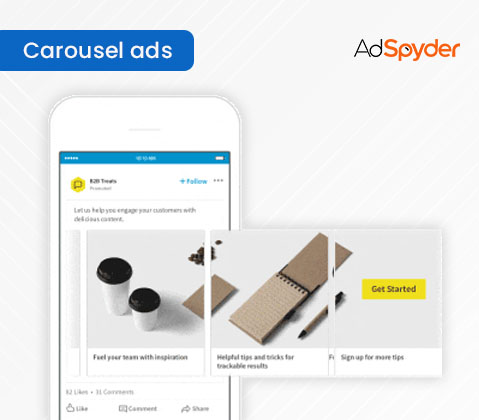
This is a type of ad that lets the user scroll through up to 10 photo or video ads about your product or company. This is the most versatile option since it gives you the option to combine both photo and video ads into a single post.
4. Event ads
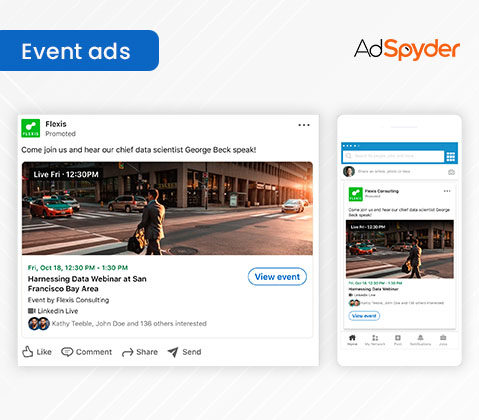
This is a new type of ad feature in LinkedIn which allows you to promote an event to your target audience. Event ads help you to create awareness among people about your upcoming events conducted by you, thereby creating brand awareness easily among the public.
How to use adspyder to create successful LinkedIn ads
Yes, LinkedIn ads indeed have a lot of potentials to grow your business but there is also heavy competition among different companies.
So how do you outsmart your competitors and gain more customers by creating a successful LinkedIn ad? Yes, there is always a way to your problems. One of the easiest ways is to use a smart and innovative software tool called “adspyder” for creating your ad.
adspyder is a spy tool that gives you all the intelligence about your competitor’s marketing ad strategies not only for LinkedIn but also for social media sites and search engines. All the information is displayed in a creative, easy-to-understand manner with the help of colorful graphs and charts in a detailed manner.
adspyder is a SAAS (Software as a service) tool that is rated as one of the most easy-to-use and smooth-performing software by its users. This software is mainly used by small and medium enterprises to compete against big and well-established companies. More than 10000+ SMEs are using adspyder since it helps them to create successful ads against their competitors easily with the help of the valuable intelligence provided by the software. Check out the link (https://adspyder.io/) to know more about Adsypder.
How to set up LinkedIn ads
Let’s see the simple steps to create your LinkedIn ads…
1. Create an Ad account.
If you already have created your LinkedIn Ad Account then you can skip to the next step.
To create an ad account, open your company page & navigate to the “Admin Tools” menu on the top right corner below the “View as member” button.
Now choose the “Sponsor your updates” option from the dropdown menu.
Now, you’ll be taken to the campaign manager page with an account opening form where you will have to assign a name to your ad account, choose currency & associate your respective company page.
2. Select your objective.
In this step, you’ll have to decide what you want your audience to do when the ad appears on their news feed.
According to LinkedIn, “choosing an objective helps them customize your campaign creation, deliver the best ROI for your stated goal, & show you relevant reporting”.
LinkedIn Campaign Objectives are categorized into 3 sections based on the buyer’s journey – Awareness, Consideration & Conversion.
Under these categories, the following are the objectives –
- Brand Awareness: Choose this objective to reach more people just to tell them about your product, services, or company
- Website Visits: Choose this objective to reach people who are most likely to click on your ads to visit your website or marketing landing pages.
- Engagement: Choose this objective to show your ads to people most likely to engage with your ad or follow your company.
- Video Views: Choose this objective to show your videos to people most likely to watch them. With AI advancements in video marketing, these campaigns are now smarter
- Lead Generation: Choose this objective to show your ads to people most likely to fill out a lead generation form.
- Website Conversion: Choose this objective to show your ads to people most likely to take the actions on your website which are valuable for your business.
- Job Applicants: Choose this objective to show your ads to people most likely to view or click on your job ads to apply.
Now, evaluate the goals you want to achieve from the campaign and choose the most relevant objective.
3. Create an audience.
In this step, you will have to create an audience you want to target through your ad.
LinkedIn allows you to target your potential customers on the basis of various attributes like Education, Campany, Profession, Skills, and many more.
LinkedIn has also listed a bunch of audiences based on different audience attributes. If you’re a first-timer, you can choose one of the relevant audiences for your campaign. Implementing psychographic segmentation helps target your audience based on their interests.
On selecting your audience, LinkedIn automatically narrows down the audience and creates an audience by adding relevant audience attributes like job roles, group members, education, skills, etc in respective sections.
Additionally, you can add more attributes to the target audience to expand your reach further by clicking on “Add more attributes (OR)+”.
However, if your target audience is not listed on LinkedIn Audiences, you can target them based on the specific & relevant audience attributes for the campaign.
4. Choose an Ad format:
On the basis of your campaign objective, choose the relevant ad format.
LinkedIn offers you the following 8 ad formats in total but only the relevant ad formats based on your campaign objective will be listed.
- Single Image Ad: Choose this ad format to create an ad using a single image that will show up in the news feed.
- Carousel Image Ad: Choose this ad format to create an ad with two or more images that will show up in the news feed.
- Video Ad: Choose this ad format to create an ad using a video that will show up in the news feed.
- Text Ad: Choose this ad format to create text-based ads that will show up in the right column or top of the pages on LinkedIn.
- Spotlight Ad: Choose this ad format to create ads that are personalized using profile data to promote an offering throughout the desktop.
- Follower Ad: Choose this ad format to create ads that are personalized using data to promote your company page on the desktop.
- Message Ad: Choose this ad format to create ads that are delivered to your target audience’s LinkedIn Messaging inbox.
- Job Ad: Choose this ad format to create ads that are personalized using profile data to promote jobs throughout the desktop.
Before making any decision on which ad format to choose, you can click on each format available to see the “Forecasted results” on the right sidebar.
Analyzing this data can help you choose the most relevant ad format on the basis of your campaign budget & the target to achieve.
Now, analyze, compare & choose the ad format you want to go ahead with.
5. Set up ad budget & schedule.
6. Select a bid type.
At this step, you have to choose how you want your ad budget to be spent. LinkedIn offers the following 3 types of bidding –
- Automated Bid
– This allows LinkedIn to set your campaign’s bid automatically based on historical campaign data and member information.
You can choose this option when you’re not sure how much to bid. Also, this is charged by impressions, not by clicks.
- Enhanced CPC Bid
- Maximum CPM Bid
7. Set up conversion tracking.
8. Create ads for the campaign.
Finally, you’ve to add the ad in the campaign for which you can create an ad or sponsor existing posts on the page.
To sponsor the existing post, click on the “Browse existing content” button, select the post you want to promote & then click on the “Sponsor” button above the preview bar.
But if you want to create a new ad, click on “Create a new ad” and then a new pop-up window where you’ve to name the ad, add introduction text, destination URL, image, header and choose a CTA for the ad.
After filling up every section, click the “Create” button & your ad is ready to go live.
Lastly, click on the “Next” button & then the “Launch” button on the next page to get the campaign live.
Now your ad is live but do not expect it to start delivering at the same time as LinkedIn may take some time to review it and once approved, the ad will start appearing on your targeted audience’s feed.



