If you ever see an ad along with the image, price, and basic description of the product at the top or right corner of the Google search result, that is called “Google Shopping Ads”.
Ready to Elevate your Marketing Strategy?
Google Shopping Ads outnumber all other search ads on Google. It is found that more than 85% of all clicks on Google ads are from Google Shopping Ads and nearly 76% of ad expenditure goes towards Google Shopping Ads, making them a vital component of any SaaS marketing strategy.
Google can display up to 30 shopping ads per SERP (search engine results page) on desktop and up to 15 shopping ads on mobile devices. The minimum resolution of the product image should be 100*100 and for apparel (clothing), it should be a minimum of 200*200
Why do People Prefer Google Shopping Ads ?
Since all the basic information like the image and price of the product is readily displayed to the user, only the user who decides to buy after examining the price and image of the product clicks on the shopping ad. That is the reason why Google shopping ads have more clicks as well as a high conversion rate.
Google shopping ads have a high conversion rate of 1.19% when compared to text ads, which is 0.77%. A survey shows that 49% of people discover new products using Google. Since Google shopping ads have good visibility on the SERPs, there is a wider reach of the product among users.
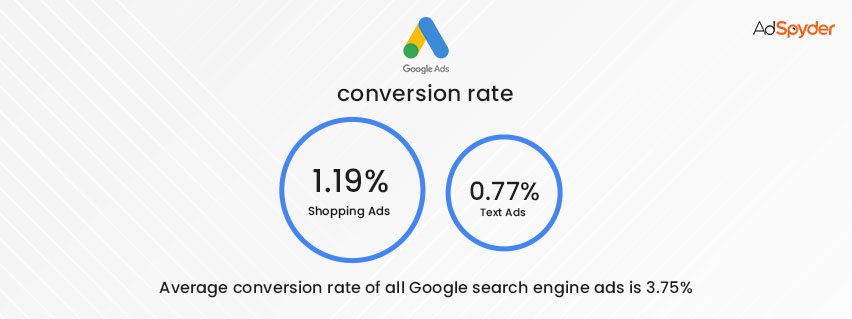
Most importantly, unlike Google text ads, Google shopping ads are very easy to set up and do not require keyword research before creating the ad campaign.
The ranking and displaying of ads are automatically done by the Google search engine based on the location and other inputs that are filled in a spreadsheet provided by Google for creating the shopping ad.
Table: Common Issues and Solutions in Google Shopping Ads
| Issue | Description | Solution |
| Disapproved Products | Products not meeting Google’s policies. | Review and comply with Google’s product policies. |
| Low Click-Through Rate (CTR) | Ads not attracting enough clicks. | Optimize product titles, images, and pricing. |
| High Cost Per Click (CPC) | High costs for ad clicks. | Adjust bidding strategy and focus on high-converting products. |
| Poor Conversion Rate | Low sales despite clicks. | Improve landing page experience and product descriptions. |
| Incomplete Product Feed | Missing or incorrect product data. | Ensure all required fields are accurately filled in the product feed. |
Is Google shopping ads profitable?
Yes, it is. The average conversion rate of all Google search engine ads is 3.75%, of which 1.19% is solely contributed by Google shopping ads.
Though the average Google Shopping ad is 30% more expensive than the normal Google Text Ads, the ROI (return of investment) from shopping ads is double that of normal text ads. As well, the conversion rate of shopping ads is close to 3 times that of text ads. The average conversion rate of text ads is 0.77%, but for shopping ads, it is 1.19%., whether for dropshipping products or other retail strategies.
That is the main reason why spending on Google shopping ads grew by 41% more than text ads from 2018 to 2019, according to the survey.
Top sectors that make a profit using Google shopping ads:-
Clothing and Apparels
This is one of the sectors that makes a huge profit using Google shopping ads. Since the image is readily available to users, the conversion rate is very good. The average conversion rate for clothing and apparel is 2.70%.
Example:- The clothing and apparel company, “Vineyard Vines”, generated 4% of overall revenue growth with a conversion rate of 84% more than search ads using Google shopping ads.
Medical supplies
Medical supplies like waistbands, splint bands, tablets & medicine, knee & elbow braces, etc., are some of the products that make huge profits using Google shopping ads. Since the images and price of the product are readily available at the top of the search result page, users can make a quick decision to buy the medical supplies they want. The survey shows close to 75% of the users click on shopping ads instead of text ads when buying medical supplies. As a result, medical supplies have the highest conversion rate of 2.94%.
Health and Beauty
Products like face cream, hair dryers, vitamin tablets, moisturizers, shavers, etc., are some of the health care and beauty products that have huge success in using shopping ads. The average conversion rate for this sector is about 2.78%.
Example:- The eyeglass company “Syght glasses” promoted its blue light-blocking computer glasses using Google shopping ads. As a result, the company made a profit of $319.92 with just 153 clicks on its shopping ads.
Why Should We use AdSpyder
We saw how Google shopping ads are very useful and effective in terms of promotion, but we should also understand that Google shopping ads also have some limitations. Companies looking to optimize their video marketing for travel campaigns can use AdSpyder to uncover trends. There is no 100% guarantee that the ad campaign will be successful. The success of the Google shopping ads depends completely upon the latest trend in the market, as well as your competitor’s offers to the customers.
Therefore, it is crucial to be aware of the latest market trends and your competitor’s ad strategies before creating your Google shopping ad.
But how do you find the latest trend and your competitor’s ad strategies without spending more time and effort? Yes, there is a way to gain all this information instantly and without effort, and that is by using adspyder.
With more than 10+ million ad copies and ad libraries for 100+ platforms, it is now very easy to analyze and understand the current trend in the market using adspyder. Most importantly, adspyder provides you with the hidden intelligence behind your competitor’s ad’s success and their offers to your customers. Therefore, this software helps you create an effective strategy against your competitor’s product to dominate the market.
All the information required to create a successful ad is given in a simple and easy-to-understand format. Since it is very easy to create a Google shopping ad using adspyder, more than 10,000+ SMEs are already using adspyder due to its high success rate and have made huge profits.
Types of Google shopping ads
In your Google Shopping campaigns, you can apply one of three different forms of shopping advertising.
- Product shopping ads
- Showcase shopping ads
- Local inventory shopping ads
Product shopping ads
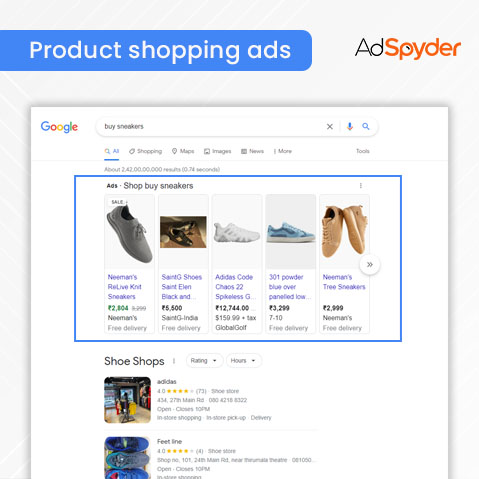
Based on the product information you have provided in your Google Merchant Center account, product shopping ads are generated by the Google search engine.
Showcase shopping ads
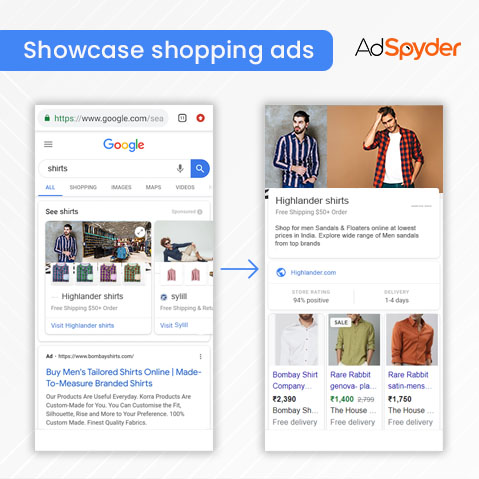
These can be created by mixing several related products. Customers can then compare a variety of your products to determine the best one. This allows consumers to understand your brand and explore your line of products.
Local inventory shopping ads
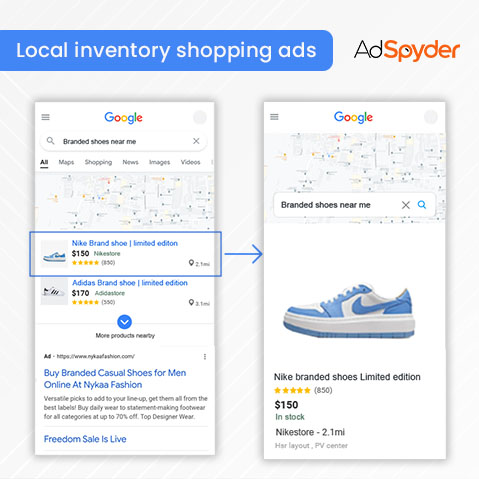
These show off your products and information about a physical store to nearby users who are searching with Google.
Step-By-Step Guide for Google Shopping Ads
1. Create a Google Merchant Center Account
- Sign Up: Visit Google Merchant Center and create an account using your existing Google credentials. The Merchant Center is where you manage your product listings and data feed for Shopping Ads.
- Verify Your Website: After signing up, verify your website ownership by adding an HTML tag or using Google Tag Manager. This verification step ensures that you’re authorized to manage and advertise products for your site.
- Set Up Shipping & Tax Settings: In the Merchant Center, navigate to Settings > Shipping & Returns and Settings > Tax to configure country-specific shipping rates and tax requirements.
2. Upload Your Product Feed
- What is a Product Feed?: A product feed is a structured file (in formats like CSV, XML, or Google Sheets) that contains all your product details (titles, descriptions, prices, images, availability, etc.).
- Create a Product Feed: Manually create a feed using spreadsheets or automate it through eCommerce platforms like Shopify or WooCommerce. Use tools like Google’s Feed Rules to help format the feed correctly.
- Upload the Feed: In the Merchant Center, go to Products > Feeds > Add Feed. Choose how to upload: manually, via URL (if automated), or directly from eCommerce platforms.
3. Link Google Merchant Center to Google Ads
- Why Link Accounts?: Linking your Merchant Center to Google Ads allows product information from your feed to be used in ads. This ensures that your Shopping Ads display the most accurate, up-to-date product details.
- Linking Process: Go to Settings > Linked Accounts in the Merchant Center and find the Google Ads section. Click Link Account and enter your Google Ads Customer ID (found in the top right corner of your Google Ads account). Once you submit the request, confirm it in Google Ads by accepting the link.
4. Create a Google Shopping Campaign
- Start a Campaign in Google Ads: After linking your accounts, go to Google Ads, select Campaigns > New Campaign. Choose Sales as the objective, and select Shopping as the campaign type.
- Select Merchant Account & Target Location: Choose the Merchant Center account linked to your product feed, and select the country where your products are sold. This ensures the ads target customers in the correct geographic region.
- Campaign Subtype: Choose between Standard Shopping (manual control over ads) or Smart Shopping (uses machine learning for automation).
5. Select Your Bidding Strategy
- Manual CPC Bidding: Control your bids manually. You set the maximum cost-per-click (CPC) you’re willing to pay for each product group. This can be used if you know how much you are going to spend on your campaigns.
- Smart Bidding (Target ROAS or Maximize Clicks): Google automatically adjusts bids based on historical data and your goals. Maximize Clicks aims to get the most traffic, while Target ROAS (Return on Ad Spend) seeks to optimize for the highest returns. Choose the best deal for you here.
- Enhanced CPC: If you’re using manual CPC, you can enable Enhanced CPC, where Google adjusts your bid based on the likelihood of a conversion.
6. Organize Products into Ad Groups
- Why Product Groups Matter: Product groups allow you to group and manage bids for specific sets of products. This gives you control over which products receive more visibility and which should have lower bids.
- Create Product Groups: In your Shopping campaign, you can group products by categories such as brand, product type, or custom labels (e.g., sale items). For example, group high-margin products separately from low-margin products to adjust bids based on profitability.
- Set Bids for Each Group: Once you create product groups, assign specific bids for each group based on their performance potential. Monitor performance for further tuning.
7. Optimize Product Titles and Descriptions
- Product Titles: The product title is crucial because it helps your ad match relevant search queries. Use keywords that your target audience would search for, and be as specific as possible (e.g., include brand, model number, color, size). By repurposing your content, you can create engaging product descriptions and visual ads
- Product Descriptions: Write clear and concise descriptions. Highlight unique selling points such as features, benefits, and compatibility (where applicable). Customers can go through this and this helps your conversions.
- Image Optimization: Use high-quality images that clearly showcase the product. Google Shopping is highly visual, and the right image can boost click-through rates significantly. Images, in the right way can appeal to your customers and offer them more information on your product.
8. Set Targeting Preferences
- Geographic Targeting: Ensure you target locations where your products can be shipped or purchased. You can include or exclude specific countries, regions, or even zip codes.
- Device Targeting: Customize bids based on devices (desktop, mobile, tablet). For instance, if your customers typically convert more on mobile, consider increasing your bids for mobile devices.
- Audience Targeting: Use Google Ads’ audience targeting options like remarketing lists or customer match to show ads to people who have interacted with your brand before.
9. Track and Analyze Campaign Performance
- Performance Metrics: Focus on important KPIs like Click-Through Rate (CTR), Conversion Rate, and Return on Ad Spend (ROAS). These metrics give insight into how well your products are performing and whether adjustments are needed. These metrics can also act as abenchmarks to measure yourself against your competitors.
- Segment Data: Use Google Ads’ segmentation tools to analyze performance by device, location, time of day, and more. This helps in identifying trends and making data-driven adjustments. You can make changes to these segment wise, to get the best outcome.
- Conversion Tracking: Set up conversion tracking to understand which ads lead to sales. You can do this by placing a conversion tag on your website to track completed purchases. You can also use third party tools, which do the tracking for you. They also provide timely updates on things that you are tracking for.
By following these detailed steps, you’ll be able to set up and optimize your Google Shopping Ads for better performance, ensuring maximum visibility and returns for your products.



