Are your Google video ad campaigns not grabbing enough eyeballs? It’s a common challenge, but guess what – 92% of marketers say that video, especially Google Video Ad Strategies, is an important part of their marketing strategy. This blog post is your ticket to the kind of engagement that turns viewers into customers, focusing on Google Video Ad Campaigns with seven no-fail strategies for your next ad campaign. Also present are real-world examples to guide you through! Ready to boost those views?
Ready to Elevate your Marketing Strategy?
The Essence of Google Video Ads
Google video ads play a significant role in enhancing user engagement. If done right, they can turn out to be an important marketing strategy, allowing you to keep your audience engaged while delivering the message you want to send them.
Understanding the Scope of Google Ads for YouTube Videos
Google Ads for YouTube videos is sure to draw massive attention. Think about it—70% of people on YouTube watch stuff, making it one of the most popular social networking sites. With that said, why not use it to your advantage?
So, if you know your audience well and use Google’s tools smartly, your ad can be the one they watch next. With Google video ads, you can directly convey your message through the ad. Moreover, Video ads get 400% more of those than plain text ones do. This means better chances for brands to turn viewers into visitors on their website or followers on social media.
Table: Google Video Ad Campaigns Best Practices Checklist
| Best Practice | Description |
Implemented (Yes/No)
|
| Use High-Quality Videos |
Ensure your videos are of high quality to attract and retain viewers.
|
|
| Optimize for Mobile |
Ensure your video ads are optimized for mobile viewing.
|
|
| Leverage Audience Targeting |
Use advanced targeting options to reach the most relevant audience.
|
|
| Include Clear Calls-to-Action |
Add clear and compelling CTAs to drive user action.
|
|
| Monitor and Adjust Campaigns |
Regularly review campaign performance and make necessary optimizations.
|
Google Video Ads vs Other Video Ad Platforms
| Feature/Platform | Google Video Ads | YouTube Ads | Facebook Video Ads | Instagram Video Ads | TikTok Ads |
| Ad Placement | Google Display Network, YouTube | YouTube | Facebook Feed, Stories, In-Stream | Instagram Feed, Stories, Reels |
TikTok Feed, In-Feed Ads
|
| Ad Formats | Skippable In-Stream, Non-Skippable In-Stream, Bumper Ads, Discovery Ads | Skippable In-Stream, Non-Skippable In-Stream, Bumper Ads, Overlay Ads | In-Feed Videos, Stories, Carousel, Collection | In-Feed Videos, Stories, Reels |
In-Feed Ads, TopView, Brand Takeovers
|
| Targeting Options | Demographics, Interests, Keywords, Remarketing, Custom Audiences | Demographics, Interests, Keywords, Remarketing, Custom Audiences | Demographics, Interests, Behaviors, Custom Audiences | Demographics, Interests, Behaviors, Custom Audiences |
Demographics, Interests, Behaviors, Custom Audiences
|
| Pricing | CPC (Cost Per Click), CPM (Cost Per Mille) | CPC, CPM, CPV (Cost Per View) | CPC, CPM, CPV | CPC, CPM, CPV |
CPC, CPM, CPV
|
| Analytics | Detailed performance metrics, Conversion Tracking, Audience Insights | Detailed performance metrics, Conversion Tracking, Audience Insights | Performance metrics, Engagement Metrics, Conversion Tracking | Performance metrics, Engagement Metrics, Conversion Tracking |
Performance metrics, Engagement Metrics, Conversion Tracking
|
| Creative Requirements | 16:9 Aspect Ratio, 6-15 seconds for Bumper Ads | 16:9 Aspect Ratio, 12-15 seconds for Bumper Ads | 4:5 or 16:9 Aspect Ratio, 1-2 minutes recommended | 4:5 or 16:9 Aspect Ratio, 15-60 seconds recommended |
9:16 Aspect Ratio, 9-15 seconds recommended
|
| Engagement Features | Call-to-Action Overlays, End Screens | End Screens, Cards, Clickable CTAs | Clickable CTAs, Interactive Features | Clickable CTAs, Interactive Features |
Clickable CTAs, Interactive Features
|
| Reach | Google Display Network, YouTube Audience | YouTube Audience | Facebook User Base | Instagram User Base |
TikTok User Base
|
| Ad Creation Tools | Google Ads Editor, YouTube Studio | YouTube Studio, Google Ads Editor | Facebook Ads Manager, Creative Hub | Instagram Ads Manager, Facebook Ads Manager |
TikTok Ads Manager, Creative Studio
|
| Integration with Other Platforms | Google Search Ads, Google Display Ads | Google Search Ads, Google Display Ads | Facebook Ads, Instagram Ads | Facebook Ads, Instagram Ads |
TikTok Ads, Other Digital Ad Platforms
|
The Role of Video in Google Advertising
Videos grab people’s eyes like crazy. Think about it — moving pictures, sounds, and stories can make anyone stop scrolling and watch. That’s why video is a big deal in Google advertising.
- It helps folks see what you’re selling and get excited about it. With videos on YouTube, you can show your stuff to the world and make your brand shine.
- Now imagine this: someone clicks on your video ad 400% more often than they would if it was just text! Yep, that’s the power of video in ad campaigns — way better click-through rates.
- So when you put out a cool video ad, not only do lots of people see it; but they also click through to learn more or buy what you’ve got. Alrighty, let’s dive into how to create killer content for those ads.
- You can utilize BTS videos to enhance the relatability and storytelling aspect of your video ads.
Why Google Video Ads Are the Best
Google Video Ad campaigns stand out as a top choice for businesses aiming to leverage video content effectively. Here’s why they are considered the best:
Unmatched Reach and Audience Targeting
Google Video Ad campaigns have unparalleled reach through YouTube and the Google Display Network. With over 2 billion logged-in monthly YouTube users, your ads can target a vast audience. That’s a lot of cover for a platform! Google’s advanced targeting options allow you to refine your audience based on demographics, interests, and behavior. With this, you no longer go around promoting your services to those who are not actually looking for it. This precision ensures that your ads reach the right people. This brings your campaigns to the peak of effectiveness.
Diverse Ad Formats
Google Video Ads come with various ad formats, each suitable to achieve a set of marketing goals. This versatility makes this one of the most sought after ad platforms across the globe. Here are a few examples:
| Ad Type | Description | Placement | Duration | Key Features |
|
Skippable In-Stream Ads
|
These ads play before, during, or after a video and can be skipped after 5 seconds.
|
Before, during, or after other videos on YouTube
|
Variable (up to 60 minutes)
|
– Ideal for reaching a broad audience
|
|
– Allows viewer to skip after 5 seconds
|
||||
|
– Engaging content encouraged
|
||||
|
Non-Skippable In-Stream Ads
|
These ads must be watched in their entirety.
|
Before other videos on YouTube
|
15-20 seconds
|
– Ensures the complete message is delivered
|
|
– Good for impactful storytelling
|
||||
|
– Viewer must watch the entire ad
|
||||
|
Bumper Ads
|
Short, non-skippable ads designed to increase brand awareness.
|
Before other videos on YouTube
|
6 seconds
|
– Designed for brand recall
|
|
– Brief and concise
|
||||
|
– Ideal for creating a memorable impression
|
||||
|
Discovery Ads
|
Ads that appear alongside YouTube search results or on the YouTube homepage.
|
YouTube search results, YouTube homepage
|
Variable (up to 60 minutes)
|
– Encourages user engagement
|
|
– Ideal for promoting specific content
|
||||
|
– Appears in relevant search results and homepage
|
Advanced Analytics and Performance Tracking
Google Video Ads provide comprehensive analytics through Google Ads Manager. This is a one-stop destination for all your ads that are powered by the Google eco-system. You can track metrics such as views, clicks, conversions, and engagement. These insights help you understand how your ads are performing. This allows you to optimize campaigns in real-time for better results. You can also see which placements, assets and bidding works for you and tweak them to get well-oiled Google Video Ad campaigns every single time.
Seamless Integration with Google Ecosystem
Google Video Ads integrate seamlessly with other Google advertising products, such as Google Search Ads and Google Display Ads. This integration allows for a cohesive marketing strategy across various platforms, leveraging a unified approach to reach and engage your audience. There are also a lot of assets that are covered under the Google Advertising network which includes, but not limited to apps, blog sites, e-commerce stores, news sites and more. The list and possibilities are endless!
Cost-Effective Advertising
Google Video Ads operate on a flexible bidding system, including CPC (Cost Per Click) and CPM (Cost Per Mille). This flexibility ensures that you can manage your budget effectively and maximize your return on investment. This allows a great vantage point when it comes to managing and tracking your ad spendings. Additionally, the ability to set bid limits and control your ad spend helps you stay within budget while achieving your marketing goals. This set and forget feature of Google Video Ads reduces a lot of burden of marketers.
Creative Flexibility
With Google Video Ads, you can create compelling video content that showcases your brand, products, or services in a dynamic way. The platform supports various video lengths and styles, allowing you to tailor your content to your audience’s preferences and the message you want to convey. You can also use influencer marketing strategies to run ads that engage with the audience. You can easily unleash the creative genius, and keep your audience engaged along the ride. But make sure that you are aware about the device size of the viewers and optimise your video viewports accordingly.
Enhanced Engagement Features
Google Video Ads offer interactive features such as clickable CTAs (Call-to-Action) and overlay ads. These smart features encourage user interaction and drive traffic to your website or landing pages. These features enhance viewer engagement and increase the likelihood of conversion. These video ads are laced with this interactive magic that makes it versatile.
In short, Google Video Ads provide an unparalleled combination of reach, targeting precision, diverse ad formats, and robust analytics. These features allow marketers to broadcast their messaging without having to give up on creativity and monitoring. Whether you’re looking to increase brand awareness, drive traffic, or boost conversions, Google Video Ads offer the tools and flexibility to achieve your digital marketing objectives effectively. They are a potent weapon in a marketer’s arsenal!
Best Practice 1: Crafting Compelling Video Content
Crafting compelling video content should be the first focus. To drive the attention of the viewers, the video content must carry the essential elements. The compelling video content incorporates the use of creative visuals, and storytelling to connect with the audience. The use of bright and unique colors further makes the video stand out.
Key Elements of Engaging Video Ad Content
Creating video ad content that grabs attention is crucial. Here’s how you make your Google advertising video stand out:
- Use creative visuals. Yep, a picture’s worth a thousand words, and bright colors or unique images catch the eyes fast.
- Dynamic music keeps things exciting. Choose tunes that match your video’s vibe and get people moving.
- A strong call to action tells viewers what to do next. Make it pop off the screen so they can’t miss it!
- Tell stories to connect with your audience. We all love a good tale, so share one that fits your brand.
- Humor works wonders. Crack a joke–if folks laugh, they’re more likely to remember your ad.
- Keep it short and sweet. Remember, we’re talking about snappy clips–not movies! These clips can also fuel other ad strategies on Instagram or other platforms.
- Mix in user-generated content for authenticity. People trust other people, so show real customers loving your brand.
- Ask questions to spark curiosity. Get viewers thinking and they’ll want to learn more.
Example: Google Advertising Video Campaigns
Picture this – a shoe company wants to show off their new sneakers. They make a fun video showing people dancing in the streets wearing shoes. It’s full of cool music and bright colors.
The video is short, just right to keep you watching. They put it on YouTube where people who have an interest in this can find this ad. Now, after seeing the ad, you’re thinking about those sneakers! You might even click on that little button saying “Buy Now” and end up at their website ready to shop. That’s what makes these Google ads with videos so good.
Best Practice 2: Strategic Targeting on YouTube
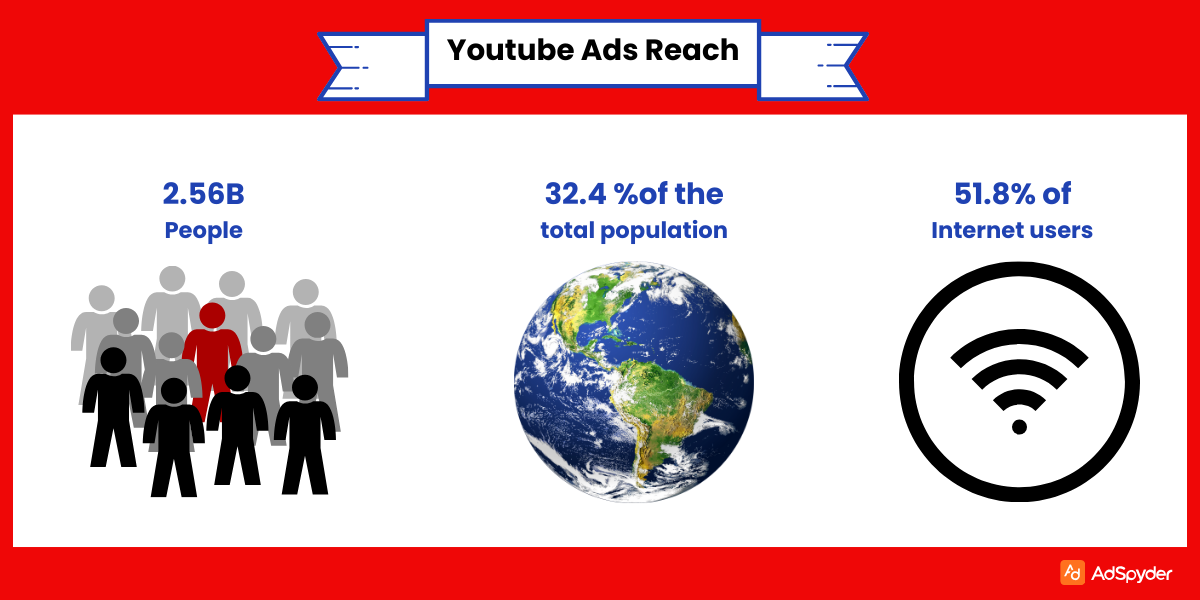
Strategic targeting on YouTube is basically about using smart and focused methods to reach the right audience with your videos. Instead of just putting your content out there and hoping for the best, strategic targeting means you’re intentionally aiming your videos at specific groups of people who are most likely to be interested in what you have to offer. This can involve things like using keywords, demographics, interests, and even geographical locations to make sure your videos show up for the right viewers.
Leveraging Targeting Options in Google Ads YouTube
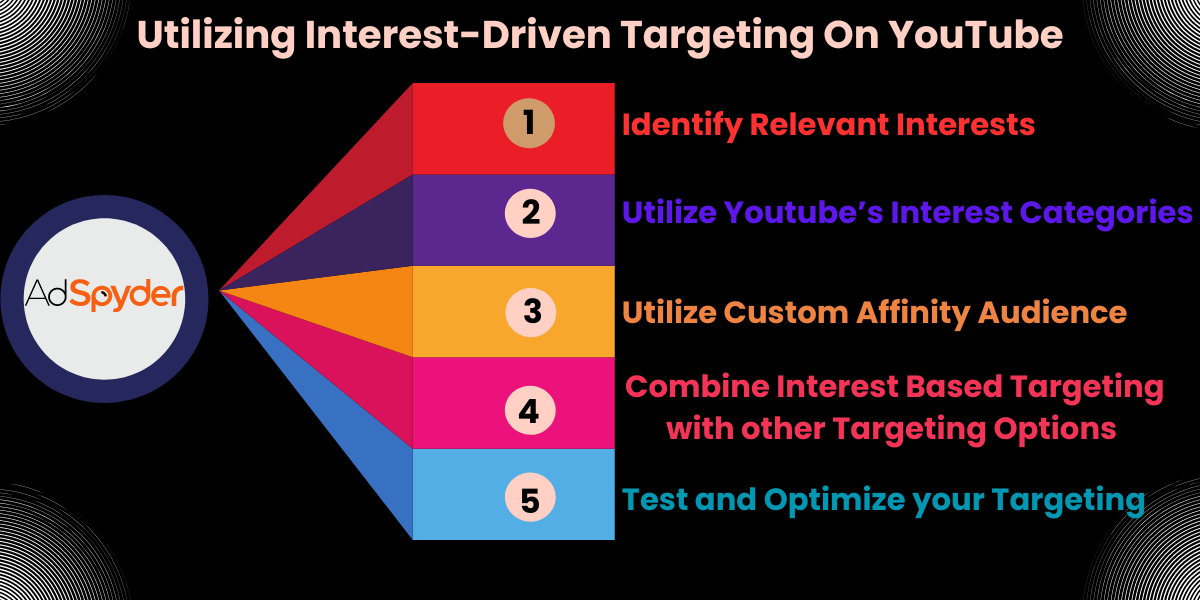
Targeting the right people with your YouTube video ads can make a huge difference. Google Ads gives you tons of ways to find your perfect audience.
- Break down who you want to reach. Think about their age, where they live, and what they like. This helps show your ads to people who might buy what you’re selling.
- Choose interests and habits that match your ideal customers. If someone loves cooking or running, and that’s what you offer, tell Google to show them your ads.
- Look for life events that fit with your product. Selling wedding stuff? Aim for folks getting married soon.
- Use your data if you have it. People who already visited your site could see your ad again, which might remind them to come back.
- Pick specific places for your ad to show up on YouTube. Place it in videos or channels that are all about topics related to what you’re advertising.
- Add keywords related to what you sell. When someone searches those words on YouTube, boom – there’s your ad!
- Vertical videos are a big deal now, especially on mobile phones. They fill the screen better, so think about using them too!
Example: Effective Targeting in a YouTube Video Ad Campaign
So picture this: A shoe company wants to sell more running shoes. They create a video ad showing people having fun while jogging. But here’s the cool part—they only show the ad to YouTube users who search for workout videos or follow fitness channels.
By doing this, they’re talking directly to folks interested in staying fit and likely needing good running shoes.
Now let’s take it up a notch—70% of YouTube viewers are there for stuff they dig, like workout tips and health hacks (you know, their interests). The smart cookies at the shoe company use that info to make sure their ads pop up for just those viewers, totally boosting chances that someone will click on their video ad—an approach way better than just tossing it out everywhere and hoping for the best.
Bam! That’s nailing your target audience right where it counts.
Best Practice 3: Utilizing YouTube Discovery Ads
Utilizing YouTube Discovery Ads means taking advantage of a type of advertisement on YouTube that helps your videos get discovered by people who are likely interested in your content. These ads appear in places where users are browsing YouTube, such as the homepage, search results, or even alongside related videos.
Best Practices for Creating Discovery Ads on YouTube
Creating discovery ads on YouTube can help you reach people as they search for new videos to watch. These ads pop up along with related videos, in search results, or on the YouTube homepage.
- Start with a hook: Capture attention within the first few seconds with an intriguing question, stunning visual, or compelling statement. This makes viewers want to keep watching.
- Match interests: Align your ad content with the specific interests and behaviors of your target audience. Use insights from YouTube Analytics to understand what resonates with them.
- Keep it simple: Deliver a clear and straightforward message. Avoid clutter and unnecessary details to ensure your core message is easily understood.
- Show your brand early: Feature your brand logo or mention your brand name within the first few seconds. This helps in brand recall even if viewers don’t watch the entire ad.
- Design for discovery: Optimize your ad’s visual and textual elements to make them easily discoverable. Use vibrant colors, high-contrast visuals, and readable text.
- Target wisely: Utilize YouTube’s advanced targeting options such as demographic, interests, and behavior targeting to reach the most relevant audience.
- Use exclusions too: Implement exclusions to avoid showing your ads to irrelevant audiences. This saves budget and improve ad efficiency.
- Encourage curiosity: Tease the content or product benefits to pique viewers’ curiosity. This prompts them to click through to learn more.
- Track performance: Regularly monitor your ad metrics such as view rate, click-through rate (CTR), and conversions. Do this to gauge effectiveness and identify areas for improvement.
- Test test test!: Experiment with different ad elements like headlines, visuals, and CTAs. A/B testing helps in identifying what works best and refining your ad strategy accordingly.
Example: YouTube Discovery Ad Campaign
So, you’ve learned the tips for making YouTube Discovery ads. Now let’s see an example that will give you an idea of how to put those tips to work. A makeup brand has decided to use Discovery ads to reach people interested in beauty tutorials.
Their ad shows up next to related videos and on search results pages. The thumbnail is a before-and-after image, which catches the viewers’ eyes. Plus, the title promises easy makeup tips for beginners, tempting viewers to click.
The video itself starts with a quick win—a simple hack for flawless foundation—that makes viewers want more. They target users searching for “quick makeup routines” and “makeup for newbies”.
With every click leading straight to their YouTube channel full of tutorials, subscribers go up and so do sales of their featured products—proving just how powerful the right kind of engaging content can be when matched with strategic targeting!
Best Practice 4: Optimal Video Length and Format
Ever found yourself in the middle of a video ad so long, that you could have made popcorn? We’ve all been there, but guess what – for Google Video Ads, size does matter! Figuring out the sweet spot for your campaign’s runtime and format isn’t just a good idea; it’s a must if you want to keep those eyeballs glued and engaged.
Determining the Right Length and Format for Google Video Ads
People decide fast if they want to watch your video ad. Within 10 seconds, they might click away.
- So, make your ad short and sweet. Try to grab viewers quickly with something fun or interesting. If you’re selling something, show it right at the start.
- Think about where people will see your ad too. On mobile devices, shorter ads work better because folks are on the go.
- But if someone’s watching on a computer, maybe at home, longer videos can be okay – especially if you’ve got a cool story that needs more time to tell!
- Just keep it engaging from start to finish so people stick around and hopefully take action like clicking through or buying what you’re advertising.
Example: Impact of Ad Length and Format on Campaign Success
So, you made a video ad. You picked the right length and format. Guess what? That can change how well your ad does! If it’s too long, folks might skip it. Too short, and they might miss your point. It’s like Goldilocks – you need to get it just right. Let’s say you’re selling cool sneakers with a quick 15-second ad that shows someone doing awesome tricks while wearing them. This grabs attention fast and gets people eager to shop.
But if you’re telling a story about how your shoes are made or the charity works your company does, then a longer video can pull viewers in and make them care more about your brand.
And remember, the cost-per-view changes based on how long people watch before clicking away or keeping up till the end. So choose wisely!
Best Practice 5: Effective Call-to-Action (CTA)
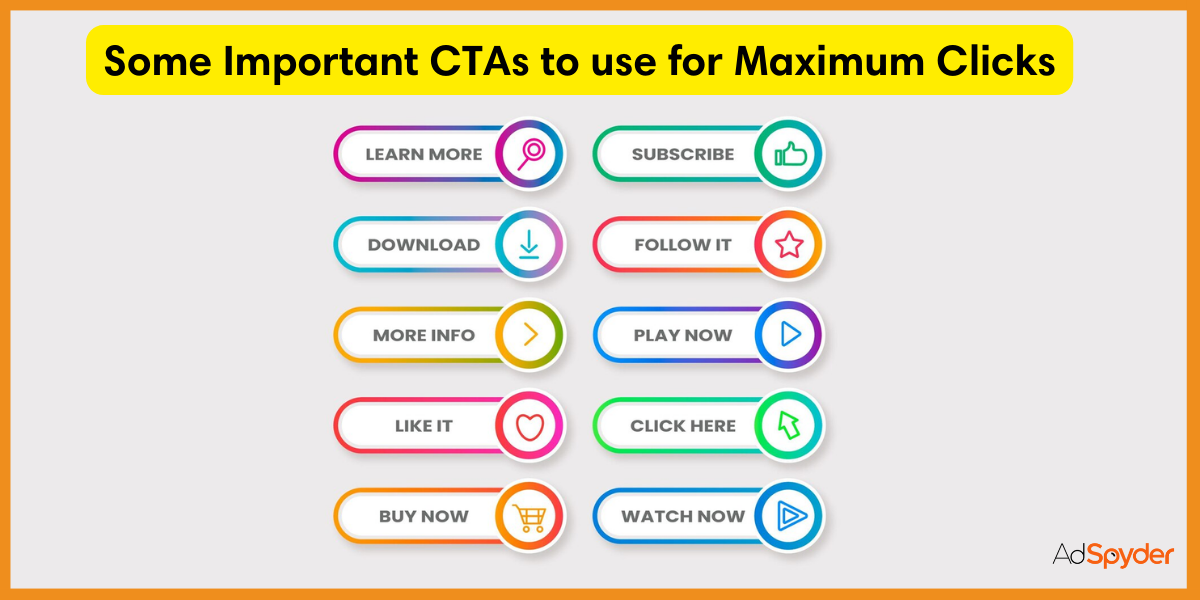
Effective CTA’s lead to more conversions. Thus, you should always focus on incorporating a strong call to action to prompt viewers to take action. While doing so, make sure to keep it short and elegant using bold colors. This will have them do what you want them. Whether you want them to subscribe or buy, your CTA should reflect your purpose.
Designing CTAs That Drive Viewer Action
Creating strong Calls to Action (CTAs) can make your viewers take that next step. They turn watchers into doers ready to interact with your brand.
- Keep it short and clear. Your CTA should tell viewers exactly what to do like “Subscribe now” or “Learn more.”
- Use action words. Start with verbs like “Shop,” “Join,” or “Start” to give your audience a nudge.
- Aim for bright, bold buttons. Make sure your CTA stands out on the screen with striking colors.
- Tell them why. Explain the benefits of clicking like getting a discount or learning something new.
- Make it urgent. Add words like “today” or “now” to create a sense of urgency.
- Put it in the right place. Ideally, place your CTA mid-roll or at the end of the video where it’s more likely to be seen.
- Test different CTAs. Try various phrases and see which gets more people clicking.
Example: A Google Video Ad with a Strong CTA
So, you’ve got the hang of designing CTAs that make viewers want to act. Now, let’s look at an example. Imagine a video ad that pops up on YouTube for the latest sneakers.
The ad shows athletes jumping higher and running faster all thanks to these shoes. Then at the end of it all, big bold letters flash across the screen: “Jump into action! Get yours now with 20% off!” And just below that is a bright red button saying “Shop Now.”.
That’s what an effective call-to-action looks like—it grabs your attention and makes clicking irresistible. With such a powerful CTA, this video doesn’t just sit there; it works hard to turn viewers into buyers.
And because people love clicking way more on videos than text ads – like 400% more – that red button gets a lot of clicks. This leads to more folks visiting landing pages and buying those sneakers which means happy dances for both customers and advertisers alike!
Best Practice 6: Budgeting and Bidding for Video Ads
When diving into the world of Google video ads, it’s like planning a road trip – you gotta map out your budget and bidding strategy to ensure you don’t run out of gas before reaching your destination.
Getting savvy with how much dough you’re shelling out (and on what) could be the difference between a blockbuster ad campaign and one that fizzles faster than last year’s viral dance craze.
Managing Your Budget and Bidding Wisely in Google Ads Video Campaigns
Managing your money right is key with Google video ad campaigns. You gotta bid smart to get the most out of every dollar.
- Start by setting a budget that fits what you can spend on Google video Ad Campaigns. Think about how much you’re okay with spending each day on your video ads.
- Know the bidding options Google offers. Cost-per-view (CPV) and cost-per-click (CPC) are two ways to bid. Pick one that lines up with your goals.
- Use Google’s tools to track your spending. Keep an eye on it daily so there are no surprises.
- Think about who you want to see in your ad. More focused targeting might mean better results for less money.
- Remember those key metrics like clicks and views? They help you see if your money is being spent well.
- Don’t be afraid to adjust things as you go. If one strategy isn’t working, try something new!
- Keep in mind the times when people are most likely online. You might bid higher during these periods for more attention.
- Look at past ads that did well. Use what worked from them in your new campaigns.
- Be patient! It takes time for bidding strategies to show results, so give it a moment before making changes.
Example: Strategic Budget and Bid Management in Google Video Ad Campaigns
Smart spending makes a huge difference in video campaigns. Imagine you’re running ads for cool sneakers on YouTube. You’d want to set how much you’ll spend each day and decide the most you’ll pay when someone watches or clicks your ad.
This is where a good plan comes in handy! A sneaker company might find that their ads do best with folks aged 18-24, who love sports. So they put more money into reaching this group since it’s a smart business.
Now picture this: The same sneaker brand has a new ad ready to go. But they don’t just blast it out – they start slow, test the waters with a smaller budget, and watch closely what happens.
They track views, clicks, and whether people buy the sneakers after seeing the ad (that’s conversions). If things look good and sales are hopping, then boom—they pump up the budget to reach even more sporty folks.
This kind of sharp thinking helps make sure every penny counts—boosting chances of making those sneaker sales soar!
Best Practice 7: Analyzing and Optimizing Google Video Ad Campaigns
Ever felt like a digital detective? Because that’s what you’ll be doing when diving deep into the world of ad metrics—think of it as your secret weapon for tweaking those video campaigns until they shine brighter than a viral TikTok dance.
Peeking behind the curtain with performance analytics isn’t just smart; it’s an absolute game-changer, revealing insights that help you polish your ads to perfection and get that click-through rate popping.
Key Metrics for Evaluating Google Video Ad Campaigns Performance
Watching your video ads work their magic is cool, but knowing if they’re hitting the mark? That’s where key metrics come in.
- Check out things like how often folks click on your ad (click-through rate) versus just seeing it—this tells you if your message makes them want to act.
- Then there’s the view through rate, which shows how many stick around after the ad starts.
- And don’t forget conversion rate; that’s all about whether viewers do what you hoped for, like buying stuff or signing up for newsletters.
- Costs tell a story too. Peek at cost per click (CPC) to see what each click sets you back.
- Look at the cost per acquisition (CPA) — that’s what you pay when someone takes action because of your ad.
These numbers help figure out whether you’re getting good value for what you spend on those flashy video campaigns! Keep an eye on these and tweak things as needed to keep your Google Video Ads running like a dream and reaching those target audiences with power-packed messages they can’t resist!
Example: Ongoing Optimization in Google Video Ad Campaigns
So you’ve launched a Google video ad campaigns great! But it’s not just about setting it and forgetting it. Imagine this: every day, you check how your ad’s doing. You look at views, clicks, engagement–all those key metrics that tell you if people are loving your video or just scrolling past.
Now say one week, you notice the click-through rate (CTR) is kinda of low. Time to play detective.
You peek at different elements of your campaign. The targeting—does it hit the right folks? Maybe tweak that a bit to reach folks who dig what you’re selling. The length of your video—too long and folks might bounce; too short and they miss the message..gotta find that sweet spot.
Keep making those small changes—it adds up big time! That 400% higher CTR for video ads over text ads doesn’t lie; videos can be superstars in digital marketing when optimized right.
And never forget: performance metrics like ROI from these tweaks don’t just look good on reports, they mean real growth for brand awareness and bucks in the bank!
Conclusion
If you want your Google Video Ad campaigns to shine, these seven strategies are like a treasure map. Picture yourself crafting videos that grab people’s hearts or teaming up with influencers who can spread the word like wildfire. Remember those tips about budgeting smart and making ads that talk right to viewers? And don’t forget to keep an eye on how well your ads do – tweak them and watch them soar.



