Dropshipping is a relatively new concept in the world of business. What does it mean, though? Dropshipping is a practice where businesses and online retailers accept orders without actually having the requested item in stock. Every time an order is placed, they buy straight from the provider. This equates to the seller typically bearing significantly less risk, as they don’t have to worry about maintaining any stock and just make orders when they have a commitment from a buyer. There are many available online dropshipping platforms. One of the dropshipping apps built specifically for Shopify is Oberlo. It has a variety of features that will make your dropshipping business very easy to manage. Let us look into details on how to start dropshipping on Oberlo.
Ready to Elevate your Marketing Strategy?
What Is Dropshipping

Dropshipping is a practice where businesses take consumer orders without having the necessary inventory on hand. Instead, they work with independent merchants who then send the product to the buyer. As a result, the business where you placed the order serves as a bypasser. Dropshipping has become a very common commerce model in the modern day, with major corporations like Zappos and Wayfair basing their whole operations on it.
The benefit of dropshipping is that it doesn’t require inventory or storage space. Additionally, you are not required to pay any money because you are merely acting as a bypasser and the money is already being moved from the buyer to the seller. This idea is quite tempting and useful for business owners. If they don’t have any readily available storage space, large organizations may also utilize it. However, be mindful of how Ad Blockers can impact your marketing strategies, especially if you rely heavily on online behavioral advertising to reach potential customers
Dropshipping On Oberlo
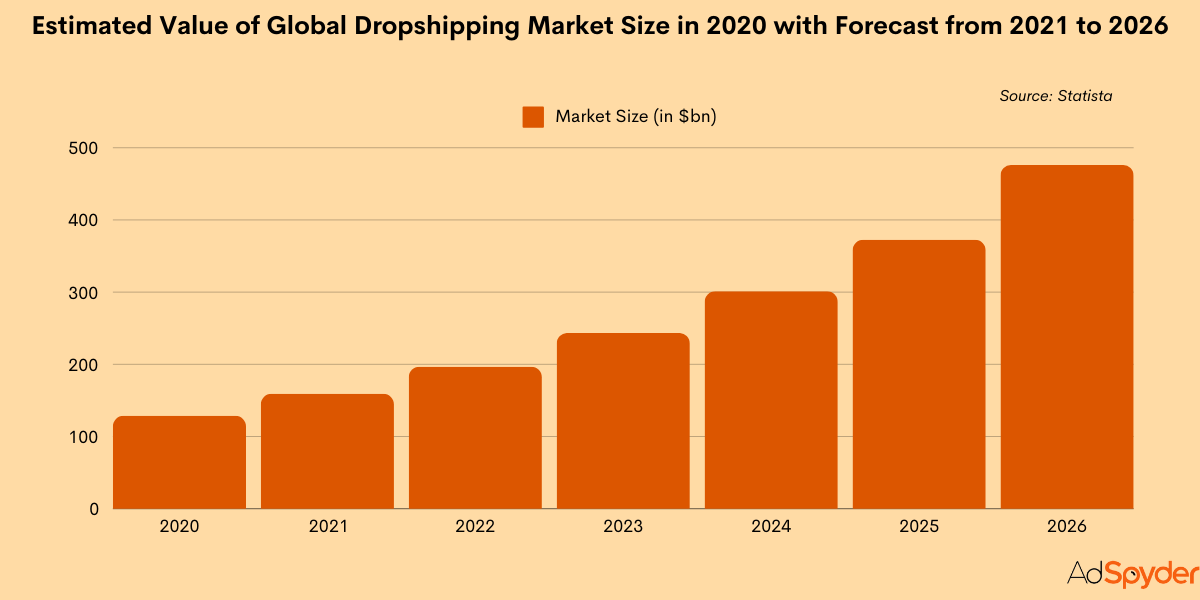
Oberlo is a dropshipping app that is exclusive to the Shopify platform. It has a variety of features to make your dropshipping business much easier. With dropshipping, you don’t have to worry about managing inventory or dealing with shipping when you fulfill your customers’ orders by sending the goods straight from the supplier. Your sole responsibility as the merchant is to merely sell the things online by branding them, developing a website, producing advertisements, and so forth. This is where storytelling in video marketing can play a crucial role, helping you create engaging content that resonates with your audience.
Oberlo Dropshipping Features
As mentioned earlier, there are a lot of features on the Oberlo app that will make your life much easier when it comes to dropshipping. Let us take a detailed look at all the features Oberlo has to offer.
Quick Product Import
Oberlo allows you to import products from sites such as AliExpress with incredible speed as all it takes is just one click. This makes it really convenient for anyone who wants to increase the functionality of their online store. You can also make use of the Oberlo Chrome extension, which makes it easier to import products in bulk instead of clicking on every single product.
Product Customization
You can also customize your products with Oberlo, and this will give your products a unique look and make them standout. This also includes adding logos to your products and creating your own brand. It is to be noted that not all types of products can be labeled.
Variant mapping
You don’t make individual listings for each size and colour when you provide many product variations. Customers may select many product variants from various providers on the same page thanks to variant mapping. Oberlo combines versions from many providers.As a result, you may have several suppliers without having to establish multiple listings, which makes your life much easier.
Automated Product Inventory
With Oberlo there would not be any need to constantly check and update your inventory as the app automatically does it by integrating your inventory with the suppliers.
Sales and Shipment Tracking
This feature is only available for the Boss plan – that you would have to upgrade for – but it does a lot by showing the status and details of the shipment. This also helps you to respond to your customers accurately as well.
Pricing Automation
Oberlo allows you to set rules to automatically update your product’s price according to your profit formula. So instead of setting up a fixed price for each product, you give Oberlo the margins that work for you, and it will do the rest.
Bulk Orders
With the Boss plan, you can place AliExpress orders for all your sales in a few clicks. So instead of spending time going over each sale to place its corresponding order, you simply select them all and place the orders in bulk—Oberlo will take care of the rest.
Faster Shipping (ePacket Delivery)
With the help of the U.S., China, and Hong Kong’s ePacket agreement, shipments may go forward more quickly and with less red tape. Making shipments endure between 10-15 days—less than half as long as they once did—is saving the lives of many dropshippers.
Multilingual Support
Currently, English, Spanish, French, Italian, German, and Portuguese languages are available in the app. By navigating to your account settings and selecting the language option, you may change the language. We are sure there will be more languages added in the near future, though.
5 Reasons To Choose Oberlo For Dropshipping

Oberlo is one of the best dropshipping platforms on Shopify. While we have already mentioned that it has a ton of features, what are the exact reasons as to why one should use Oberlo? Let us look at five such compelling factors.
- The Oberlo platform offers incredible value for money when compared to its competitors. It provides the best results for the amount of time and money invested in it.
- One does not need to worry about the setup process, as it is incredibly easy to use the platform, and even the integration process with your stores and other sites such as Alibaba is without any flaws as well.
- There is also the factor of different prices. Unlike other platforms, where the price package for all plans is fixed and cannot be changed, Oberlo offers a variable package based on how much usage is done on the platform.If you are not an extensive user, you do not need to pay as much.
- By filtering a large number of products, the platform goes above and beyond to ensure that your work is cut out and much easier.It also makes the search process easier by filtering products.
- There is an option to run your Shopify store on autopilot too. How cool is that? Suppose you are taking a vacation and cannot work for a few days. The platform does all the work for you when you are gone. This is a really valuable option when you have days off, but remember, using episodic video content can help maintain engagement during your absence, keeping your audience informed and entertained.
Steps to Start Dropshipping on Oberlo
Oberlo is a user-friendly platform that simplifies the process of starting a dropshipping business. By following these steps, you can quickly set up your dropshipping store and begin selling products without holding any inventory. Here’s a step-by-step guide to get started:
1. Create a Shopify Store
Since Oberlo is an app designed to work with Shopify, the first step is to create a Shopify store.
-
Sign Up for Shopify: Visit the Shopify website and sign up for a plan that suits your business. It is a well-known platform for creating and managing your own e-commerce website. Shopify offers a free trial, which is a good option for those just starting.
-
Set Up Your Store Details: Customize your store by choosing a domain name, store name, and design. Note that these essentially define your brand. So make a conscious decision regarding this. Add essential information like your logo, business description, and payment methods.
-
Choose a Shopify Theme: Shopify has many customizable themes that can help you design a visually appealing store. Choose a theme that suits your niche and branding. Keep in mind the brand message you want to project to your potential customer as well as the customer journey flow.
2. Install Oberlo App
Once your Shopify store is ready, you can integrate Oberlo to start adding products to your store.
-
Visit the Shopify App Store: Search for Oberlo in the Shopify App Store, and click “Add App” to install it. It might take a few seconds to download.
-
Sign Up for Oberlo: You’ll need to sign up for an Oberlo account if you don’t have one already. Link it with your Shopify store to start importing products. Congratulations! Your Shopify is now integrated with the Oberlo App.
-
Explore Oberlo Dashboard: After installation, familiarize yourself with the Oberlo dashboard, where you can manage your products, orders, and suppliers. You can refer to Oberlo’s resources, if you are feeling overwhelmed and do not know where to start.
3. Find and Import Products
With Oberlo, you can browse an extensive catalog of products to add to your store. This can ease your dropshipping journey. Follow these steps to find the right products:
-
Search for Products: Use the search bar on Oberlo to find products in your niche. You can filter the results based on categories like popularity, price, and shipping times. Look for products that are selling like hot cakes around you. It depends on seasonality, trends, and the interests around that region. Do thorough research before selecting these.
-
Check Supplier Ratings: Review supplier ratings, shipping times, and customer feedback before selecting a supplier. High-rated suppliers tend to be more reliable.
-
Import Products to Shopify: Once you find products you want to sell, click the “Add to Import List” button. After reviewing the product details (title, description, price, etc.), click “Import to Store” to add it to your Shopify store.
4. Set Product Pricing
One of the critical steps in dropshipping is setting a competitive price for your products while ensuring a good profit margin.
-
Consider Costs: Factor in product costs, shipping fees, and transaction fees when setting your pricing. These costs have a nasty habit of sneaking up on you, so keep your eye open for these charges.
-
Use Oberlo’s Pricing Rules: Oberlo offers an automated pricing feature that helps set prices based on your margin preferences. You can adjust these rules based on your needs. Check out the prevailing prices of the products and use Oberlo to do research into the high margin products.
-
Test Pricing Strategies: Experiment with different pricing strategies, such as offering discounts, bundling products, or using psychological pricing (e.g., $29.99 instead of $30). Keep an eye out for upcoming events such as holidays, shopping events etc. Tweak your prices according to these changes also.
5. Customize Your Product Listings
Once you’ve imported products, it’s important to optimize the listings to stand out and appeal to potential customers.
-
Edit Product Titles: Make sure your product titles are clear, concise, and keyword-optimized for SEO.
-
Write Unique Product Descriptions: Customize the product descriptions to better reflect your brand voice and provide value to your customers. Highlight the product’s benefits and features.
-
Add High-Quality Images: Use clear, high-quality images for each product. Oberlo often provides images, but you can also request better visuals from suppliers if needed.
6. Set Up Payment and Shipping Methods
To ensure smooth transactions, you’ll need to configure payment and shipping methods on your Shopify store. Having a great payment gateway for dropshipping is one of the most advantageous things for your venture.
-
Payment Methods: Shopify supports various payment gateways like PayPal, Stripe, and Shopify Payments. Choose the ones most convenient for your customers. Select one that provides the most value for both you and the customer making the transactions.
-
Shipping Settings: Configure shipping zones and rates based on the locations you want to target. Clearly show these charges to your customers right at the start of their product buying journey. You can either offer free shipping or charge shipping fees based on order value or weight.
-
Supplier Shipping Times: Keep in mind that shipping times from suppliers (often based in China) can be longer, so clearly communicate shipping expectations to your customers. Be upfront about when they can expect the product to be delivered. No one likes to wait around while their shipping gets delayed.
7. Launch Your Store
After completing the previous steps, you’re ready to launch your dropshipping store. Here are the steps to ensure you are ready for making your offerings live:
-
Review Store Settings: Double-check your store settings, product listings, and checkout process to ensure everything is functioning smoothly. Make sure your product details, payment gateways, and overall site responsiveness is as per your liking.
-
Test the User Experience: Navigate your store as a customer would. Add products to the cart, go through the checkout process, and test payment methods to make sure they work correctly.
-
Remove Password Protection: Shopify stores are initially password-protected. To make your store live, disable the password in your Shopify settings.
8. Promote Your Store
Congratulations on making your store live! Now that your store is live, it’s time to promote it and attract customers. Marketing is crucial to your dropshipping success.
-
Leverage Social Media: Use platforms like Instagram, Facebook, and Pinterest to showcase your products and engage with potential customers. Consider running targeted ads to reach your audience. Start with a small budget first and iron out any issues in these ad campaigns. Then go big.
-
SEO Optimization: Optimize your store for search engines by using relevant keywords in product titles, descriptions, and blogs. This helps drive organic traffic to your store. It also establishes you as a trustworthy brand and encourage potential customers to purchase your offerings.
-
Email Marketing: Collect email addresses through signup forms and send marketing campaigns to keep customers updated on new products, offers, and promotions. Do not spam them. Ask for their permission before including them in your marketing email blasts.
9. Manage Orders and Fulfillment
When customers place an order, Oberlo simplifies the fulfillment process.
-
Order Fulfillment: Once a customer places an order, go to your Oberlo dashboard and click “Order Product” to automatically send the order details to your supplier. The supplier will handle shipping, and tracking information will be provided.
-
Communicate with Customers: Keep customers informed about their order status by sending confirmation emails, shipping updates, and tracking details.
-
Handle Returns and Refunds: Not everything is going to be perfect. Be prepared for potential returns or issues with orders. Have a clear return and refund policy that’s easy for customers to follow.
Conclusion
Starting a dropshipping business with Oberlo is an efficient and streamlined process for your requirements. It is ideal for entrepreneurs looking to enter the e-commerce market without handling inventory. Oberlo’s features like automated inventory management, quick product import, and seamless integration with Shopify make it a powerful tool for running a successful dropshipping store. It is also easy to learn and manage, giving it widespread popularity in the e-commerce space. We have also highlighted steps to start dropshipping on Oberlo. By leveraging Oberlo’s capabilities, you can focus on building your e-commerce venture and growing your business while Oberlo handles the logistics.
FAQs
Oberlo is a dropshipping app exclusively for Shopify, allowing users to import products from suppliers directly into their Shopify store.
Sign up for Shopify, install the Oberlo app, import products, customize your store, and start selling.
No, Oberlo handles inventory management and shipping, so you don’t need to stock products.
Oberlo offers a wide range of products across various categories, including fashion, electronics, beauty, and more.
When a customer places an order, Oberlo automatically processes the order and ships it directly from the supplier to the customer.
Yes, you can customize product descriptions, images, and prices to match your store’s branding.
Oberlo offers a free plan with basic features and paid plans with additional features for growing businesses.



