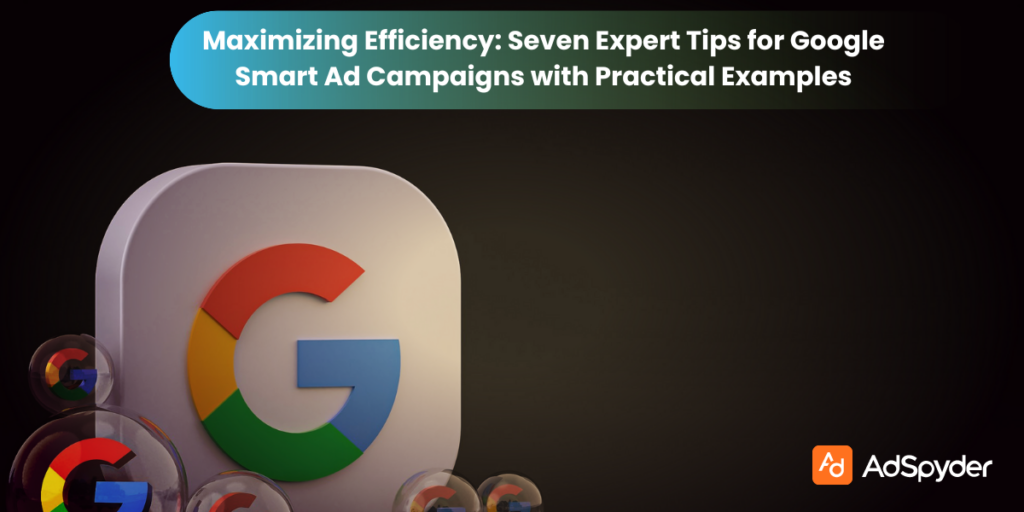Running your business’s online ads can feel like shooting in the dark. Google Smart Ad Campaigns offer a flashlight—but knowing how to use it is key. This article unfolds seven expert strategies, turning that light into a laser beam targeting efficiency and growth. Dive into the blog for clarity and success.
Ready to Elevate your Marketing Strategy?
Understanding Google Smart Campaigns
Moving from the broad overview, let’s dive into Google Smart Campaigns. They’re a powerful tool designed for businesses to show off what makes them unique.
- This clever form of digital advertising uses Google’s AI to find your target audience across Google Search, the Display Network, YouTube, and more.
- It simplifies creating ads that highlight prices, deals, and exclusives. Plus, it encourages including a clear call to action—like “Buy now” or “Sign up today”—to get potential customers clicking.
- Smart Campaigns take the guesswork out of keyword research and bidding strategies. By automating these tasks, they save time and aim for better results without draining resources.
- Imagine setting your campaign goals around cost per click (CPC) or conversion rate optimization—and then letting Google do the heavy lifting to meet those targets.
With its focus on relevance and efficiency, this approach helps you connect with interested shoppers or prospects faster than ever before.
Table: Optimization Tips for Google Smart Ad Campaigns
| Tip | Description | Difficulty Level (Easy/Medium/Hard) |
| Focus on High-Quality Visuals | Use visually appealing images and videos to capture attention. | Easy |
| Utilize Remarketing | Target users who have previously interacted with your website or ads. | Medium |
| Adjust Bidding Strategies | Use automated bidding strategies to maximize conversions. | Hard |
| Analyze Competitor Ads | Review and analyze competitor ads to identify opportunities and gaps. | Hard |
| Regularly Update Ad Creatives | Refresh your ad creatives regularly to avoid ad fatigue and maintain engagement. | Medium |
The Evolution and Benefits of Smart Campaigns in Google Ads
Google Ads has come a long way, evolving into a powerful tool for businesses wanting to stand out online. This journey brought us Smart Campaigns, a leap forward that simplifies digital advertising.
- Smart Campaigns use Google’s AI to manage ads, aiming for better results. They help brands focus on what matters—connecting with the right people at the right time.
- What’s more is that they save time by automating ad placements and targeting. This means you get back hours every week – hours you can spend refining your products or connecting with customers.
- Plus, they boost performance by using data-driven insights from across Google’s network.
- Whether it’s search engine pages or the Display Network, these campaigns place your ads where potential buyers are looking.
Better visibility leads to more clicks and sales, making Smart Campaigns a smart choice for any business ready to grow online.
Traditional Campaigns vs Smart Campaigns
Understanding the nuances between Google Smart Campaigns and their traditional counterparts is crucial for marketers aiming to amplify their digital advertising strategies. Smart Campaigns leverage Google’s machine learning technology to automate targeting, bidding, and ad creation processes, providing a streamlined, efficient pathway for achieving advertising goals. In contrast, traditional campaigns offer a hands-on approach, giving advertisers detailed control over every aspect of their campaigns.
- By harnessing the power of AI, Smart Campaigns simplify the ad management process, making it accessible for businesses of all sizes to highlight their unique selling points and offerings effectively.
- They include prices, deals, and exclusive offers seamlessly, encouraging a clear call to action. It is also in line with Google’s cookieless future.
- On the flip side, traditional campaigns afford granular control, appealing to advertisers who prefer a hands-on approach to optimize their ads meticulously.
Each campaign type serves distinct needs, with Smart Campaigns offering a streamlined, efficient route to ad success, and traditional campaigns providing space for detailed customization and control.
Best Practice 1: Setting Clear Campaign Goals
To make Google Smart Ad Campaigns work best, start with clear goals. This means knowing what you want – more website visits, calls to your business, or sales. Setting these targets helps sharpen your ad focus and guides where to put ads.
- For example, if sales are the goal, you might include prices and special deals in your ads. A clear call to action tells potential customers exactly what to do next.
- Think about using relevant keywords and aiming for a high-quality score in your campaign structure. This boosts how well ads perform without wasting resources.
- Plus, checking things like mobile site speed can help since faster sites keep visitors happy and engaged longer.
These steps ensure that every part of the campaign points toward the goals you’ve set out from the start.
Importance of Defining Specific Objectives
Having clear goals is the key to success. It tells you where you want to go and helps plan the best route to get there.
- These objectives might include increasing website traffic, boosting sales, or getting more calls from potential customers.
- With specific targets set, businesses can highlight their unique selling points and offerings effectively. This clarity ensures that every part of the campaign – from ad copy to landing pages – works together towards achieving these aims.
- Setting these goals also influences choices around keywords, bidding strategies, and target audiences.
- For example, if the aim is to improve click-through rates (CTR), the focus might be on refining ad copy or optimizing landing pages for better performance.
The ultimate goal? To make every click count without wasting resources. Plus, defining these objectives early on makes it easier to measure success and tweak strategies as needed for even greater efficiency over time.
Example: Goal-Oriented Approach in a Smart Shopping Campaign
A clothing store wants to boost its online sales through a Google Smart Ad campaigns, focusing on top-selling items and the latest fashion trends for the season.
- The ads target individuals who already show interest similarly online or love clothes shopping.
- This strategic move ensures the ads reach those most likely to buy, increasing website sales.
- They include prices, deals, and exclusive offers in their ads to grab attention.
- A clear call-to-action encourages potential buyers to click through and make a purchase.
- Using relevant keywords helps refine targeting, making sure every ad dollar counts towards reaching interested customers.
Best Practice 2: Leveraging Automated Targeting
Google’s AI does the heavy lifting with automated targeting, making it easier to find the right audience. Ads reach people based on what they like, search for, or where they go online.
- This smart tool helps businesses show their unique selling points and offerings to those most interested.
- An example of success can be an AdWords Smart Campaign that used automated targeting. The campaign focused on key products and services, then let Google’s algorithms do the rest.
- It leads to more clicks and higher conversions because the ads were shown to relevant audiences at just the right time. This practice saves resources while boosting results in digital marketing efforts.
Utilizing Google’s AI for Audience Targeting
Moving from leveraging automated targeting, let’s dive into how Google’s AI can be a game-changer for finding the right audience.
- This powerful tool analyzes search results, click-through rates, and other online behaviors to pinpoint who is most likely to be interested in your ads.
- It takes the guesswork out of targeting by using data-driven insights. This means your advertisements get in front of eyes that are keen on what you’re selling.
- This approach not only saves time but also cuts down on ad spend waste. Imagine showing your product ads only to those who are truly interested – increasing chances for clicks, conversions, and ultimately sales.
- Plus, it allows you to adjust campaigns based on performance metrics in real time.
So if certain keywords or demographics aren’t performing well, changes can be made swiftly to keep your campaign running efficiently.
Example: Success with Automated Targeting in AdWords Smart Campaigns
A plumbing business in a small town decides to try AdWords Smart Campaigns. They set up ads that said they were open 24/7 and could fix problems on the same day.
- The smart part of the campaign automatically shows these ads to people searching online for emergency plumbing help near them.
- This way, their message reaches folks who need quick fixes right away.
- The results are impressive. More calls come from people who found the ad at the moment they needed a plumber.
- Since the campaign focused on clear goals like being available at any time and offering fast service, it hits the mark.
By leveraging Google’s AI for targeting, this approach not only saves resources but also brings in customers actively seeking immediate plumbing solutions, proving how effective automated targeting can be in connecting services with urgent needs.
Best Practice 3: Optimizing Ad Creative

Designing effective ad creatives is key. Ads should highlight unique selling points and offerings. Including prices, deals, and exclusives that catch attention. Also, a clear call to action prompts potential customers to act. Using relevant keywords makes the ad more visible to the right audience. Checking mobile site speed ensures ads load quickly on phones. This way, businesses can get better results from their Google Smart Ad Campaigns without wasting resources.
Designing Effective Ad Creatives for Smart Campaigns
- Creating ads that catch the eye is key to Smart Campaign success. It’s all about mixing the right words with stunning visuals. Businesses should highlight their unique offers, prices, and special deals.
- This grabs attention fast! Including a clear call to action makes people click.
- Using relevant keywords helps match ads to the right folks. Ads must speak directly to what customers are searching for – whether it’s “eco-friendly yoga mats” or “fast pizza delivery.” Targeting gets sharper with every ad, thanks to Google’s smart tools.
- So, an ad for running shoes shows up for runners but not swimmers. Making each word and image count leads to clicks and conversions.
Example: Creative Excellence in a Smart Display Campaign
Moving on from the basics of designing effective ad creatives for smart campaigns, we find shining examples that capture creativity at its best. A travel agency can use Google’s Smart Display capabilities.
- They can choose stunning images and stories to take viewers on a virtual journey.
- The ads can feature jaw-dropping destinations, making potential travelers picture themselves in those scenes – hiking through lush forests or relaxing on sun-soaked beaches.
- Each ad is like an invitation, offering not just a trip but an unforgettable adventure.
- The agency can use bright colors and compelling narratives to spark wanderlust among its audience.
- Calls to action should be clear and enticing: “Book Now” buttons linked directly to booking pages, simplifying the customer’s journey from inspiration to action.
- This approach not only showcases the beauty of each location but also highlights exclusive deals and prices available only through them.
By focusing on unique selling points and leveraging relevant keywords such as “exclusive deals,” “breathtaking places,” and “adventure,” they can achieve remarkable results, optimizing their smart campaign for maximum engagement and conversion rates without wasting resources.
Best Practice 4: Utilizing Smart Bidding Strategies
Smart bidding strategies in Google Ads use powerful AI to adjust bids for each click. This means businesses can focus on other tasks, knowing their ads campaigns are optimized for the best results.
- Smart bidding looks at signals like location and time of day to decide how much to bid.
- It aims for higher conversion rates or search page visibility without overspending. Imagine an online store using smart bidding in its Google Shopping campaign.
- The system analyzes past clicks and sales data, adjusting bids automatically to reach shoppers more likely to buy.
- This boosts return on investment (ROI) and ensures the ad budget goes further.
- Plus, it frees up time to improve other parts of the business, like the mobile site speed mentioned in the important facts.
Harnessing Google’s Smart Bidding for Enhanced Performance

Switching gears from understanding Smart Bidding Strategies to putting them into practice can make a real difference.
- Google’s Smart Bidding uses machine learning to adjust bids in real time, aiming for better conversion rates and cost per acquisition.
- This powerful tool looks at past data and predicts which clicks are likely to lead to sales or leads.
- Advertisers set their goals — like more website visits or higher click-through rate (CTR) — and Smart Bidding goes to work, finding the best opportunities within budget constraints.
- Practical examples show success with this approach. One business switched to Smart Bidding and saw its return on ad spend (ROAS) climb without increasing advertising costs.
- This method takes out much of the guesswork involved in setting bids manually.
- It also saves time, allowing businesses to focus on other aspects of their campaigns such as ad creative or landing page optimization.
With its AI-driven insights, Smart Bidding is proving essential for those looking to get ahead in online advertising while keeping resource use efficient.
Example: Effective Use of Smart Bidding in a Google Smart Campaigns
A cleaning service decides to try Target CPA bidding in their Google Smart Campaign.
- They set a goal: not to spend more than a specific amount for each new booking.
- Their ads highlight special deals and why they’re the best—like using eco-friendly products and offering flexible schedules. This strategy helps them control costs while attracting new customers within their budget.
- Their ad stands out by including prices, exclusive offers, and a clear call to action.
This approach makes sure potential clients know exactly what is on offer and how to grab it. With smart bidding, the company’s ads can target people looking for cleaning services online, ensuring better results without wasting resources on irrelevant clicks.
Best Practice 5: Monitoring and Adapting to Campaign Performance
Keeping an eye on how ads perform is key. Use tools like Google Analytics to check this.
- Look for what’s working and what’s not. This might be about clicks, conversion rates, or cost-per-conversion. For this you need to setup Google conversion tracking and use tools like Google Analytics.
- If something isn’t doing well, it’s time to change tactics. Adapting quickly makes a big difference. Maybe try new keywords or adjust your bid strategy based on the data you see.
- Also, consider A/B testing with small changes to see what improves performance.
Remember, the goal is maximizing efficiency without wasting resources. Next up, we’ll dive into how integrating with Google’s ecosystem can further boost your campaign’s success.
Analyzing Performance Metrics for Smart Ads
- To make smart ads work best, checking how they perform is key. Look at numbers like conversion tracking and cost per conversion. These tell if the ad is hitting its goals—getting people to act, like buying something or signing up.
- Pay attention to CPC (cost-per-click) too. They show how much each click costs you. Seeing these numbers helps adjust bids or change the ad for better results.
- Also, keep an eye on ROI (return on investment) and ROAS (return on ad spend). These metrics measure the money made from ads compared to what was spent. High numbers mean you’re getting more back than what goes out.
- This guides where to put more money and where to cut back, ensuring resources are used well without waste.
Example: Adaptive Strategies in a Smart Campaign
After diving into the analysis of performance metrics for smart ads, it’s time to look at how businesses can smartly pivot their strategies based on these insights. A clothing store effectively uses Google Smart Ad Campaigns for this purpose.
- They switch up their ads seasonally, highlighting winter wear like coats and sweaters during colder months.
- This approach taps into Google’s AI capabilities to adjust ad spending and targeting automatically.
- The result? Ads reach folks actively searching for winter attire when they need it most.
- This clever use of technology ensures the store’s advertisements are always relevant without manual tinkering every season change.
- The campaign harnesses keywords related to winter clothing and makes bid adjustments to capture high-intent searches on Google SERPs and the display network.
It’s a seamless way to keep offerings fresh in potential customers’ eyes while ensuring the click-through rates stay healthy all year round.
Best Practice 6: Integrating with Google’s Ecosystem

Making your Google Smart Ad Campaigns work well with other Google services can help. It’s like making sure all parts of a machine fit perfectly for smooth running. For example, smart shopping campaigns get along great with the Google Display Network and Google Analytics.
- This match-up lets you see how customers move from seeing an ad to buying something on your site.
- Plus, using data from Analytics can make your ads even smarter by showing them to people more likely to buy.
- Integrating isn’t just about sharing data; it’s also about pulling in tools that make life easier.
- Think Shopify for easy online store setup or mobile applications that keep customers engaged on the go.
Each part of Google’s ecosystem offers a unique advantage—combining them wisely amplifies your campaign’s reach and efficiency. Now let’s look into keeping up with what’s new in Google’s world – a key step in staying ahead. This makes Google Smart ad campaigns, a great candidate for paid growth marketing.
Synergizing Smart Campaigns with Other Google Services
- Google Smart Campaigns work even better with other Google services. Imagine linking them with Google Analytics and Google My Business, for example.
- This combo helps businesses understand their audience deeper, track campaign performance in real time, and show off what makes them unique directly on the search results page.
- It’s a powerful way to use data from one service to boost the impact of another.
- Using these tools together means ads can be more relevant and reach people at just the right moment. You can see which keywords drive clicks in Analytics, then use those insights to refine your campaigns.
- Also, syncing with Google My Business lets your ads display accurate information like your location and hours, making it easier for customers to find you.
All this adds up to smarter spending on Pay-Per-Click (PPC) advertising and stronger connections with potential buyers.
Example: Integration Success in Smart Shopping Campaigns
A home decor business finds a smart way to use their social media activity for better ads.
- They track who liked or commented on their product posts. This info helps them show these people more ads that match what they like.
- So, if someone showed interest in a new lamp by liking it on social media, they would see ads for that lamp while online shopping.
- This method makes customers feel like the shopping journey is smooth and personalized. This approach boosts the campaign’s success.
- Sales go up because the ads reach the right people with items they already liked. Keeping track of interactions on social platforms allows the business to make smarter ad choices in their Smart Shopping campaigns.
The result? More clicks and more sales without wasting money on ads for uninterested viewers.
Best Practice 7: Staying Updated with Google’s Innovations
Google always adds new features and tools to help Smart Campaigns do better. It’s like adding more colors to your painting kit; you can create richer, more vibrant pictures.
- For instance, they might introduce a way to target ads more finely or make ads that change based on who is looking. These updates can give your campaigns an edge – making them smarter, faster, and more effective at reaching the right people.
- Staying ahead means you grab these new tools first, using them before everyone else catches on. Imagine being the first in line for the newest smartphone – that’s how it feels with Google innovations.
- You get to explore fresh ways to show off what makes your business special. This could be through sharper targeting strategies or cooler ad formats that just rolled out.
- Always keep an eye out for Google’s latest announcements and integrate them into your strategy swiftly for top-notch results.
Keeping Abreast of New Features and Updates in Smart Campaigns
Staying ahead with Google Smart Ad Campaigns means tapping into the latest features and updates. It’s like keeping your tool sharp in a toolbox, always ready for action.
- With new capabilities being added, advertisers can enhance their campaigns – think better targeting, efficient bidding, and eye-catching ads.
- For example, leveraging updated automated bidding options can significantly boost ad performance without manual tweaking.
- Making use of real-time insights about audience behavior is another key area that often sees updates. This allows businesses to refine their strategies swiftly and stay in tune with what potential customers want.
- Including fresh features such as responsive search ads or updated keyword suggestions helps keep campaigns competitive.
- Always diving into those new updates ensures your ads speak the right language – hitting targets more precisely while saving resources and optimizing pay-per-click efforts across platforms like display ad networks and Google Play.
Example: Leveraging New Capabilities in Smart Campaigns
A bakery took advantage of Google Smart Ad Campaigns’ new features for its ad strategy.
- They upload pictures of their cakes and bread, along with details on what sets them apart. The campaign automatically creates a variety of ads from this information.
- The bakery then tests these across different online platforms, tracking which brought in more clicks and visitors.
- This smart use of technology shows them the most effective ads without manual effort.
- Next, they focus on refining their message based on performance data to reach more customers effectively.
Additional Tips to Optimise your Google Smart Ad Campaigns
Here are some more tips for optimising your Google Smart Ad campaigns:
1. Choose the Right Keyword Themes
Keyword themes determine when and where your ads appear, making them crucial to your campaign’s success. Here’s how to choose the most effective keyword themes for your Smart campaign:
- Accuracy: Ensure the keyword themes accurately reflect the products or services you offer. Also check for the intent of the keyword, so as not to target audiences who are searching for the targeted keywords, but for the wrong intent.
- Precision: Avoid broad keyword themes that may attract irrelevant traffic. Focus on specific, targeted keyword themes.
- Relevance: Regularly review your keyword themes to ensure they align with your business goals and attract the right customers. Make necessary changes, to keep your ad campaigns on track.
2. Check Your Location Settings
Location settings ensure your ads appear in the areas where your business operates. To optimize your location targeting:
-
Local Reach: If your business serves specific areas, such as within a 30-mile radius, ensure your location settings reflect this.
-
Avoid Wasted Impressions: Prevent your ads from being shown in regions your business doesn’t serve, ensuring you target only potential customers.
3. Review Your Budget
Your budget plays a key role in how often your ads are shown. Having a clear sense of where your spending is taking place, you can steer your ad campaigns to help save money on your ad campaigns. To make sure your budget is competitive and aligns with your goals:
- Recommended Budget: Google provides budget recommendations based on your business type and location. Consider using these as a baseline.
- Budget Adjustments: Review and adjust your budget regularly to ensure your ads are getting the right amount of exposure.
4. Write Effective Ads
Creating compelling ads is essential for attracting potential customers. Follow these guidelines to write ads that perform well:
- Clear and Accurate Messaging: Make sure your ad copy clearly describes your business and sets you apart from competitors.
- Review Regularly: Periodically review your ad copy to ensure it’s up to date and resonates with your target audience. See where your ad campaigns are performing well, and where it is lacking
- Ad Copy Guidelines:
Write 3-15 headlines (up to 30 characters each)
Write 2-4 descriptions (up to 90 characters each)
5. Write Different Versions of Your Ads
To optimize performance, create multiple versions of your ads. Google recommends having up to three ads per Smart campaign. This allows Google to rotate your ads and prioritize the best-performing ones.
-
Ad Variations: Creating different ad versions allows you to test various messages and see which one resonates best with your audience.
-
No Extra Cost: Adding multiple ads to a campaign comes at no additional cost.
To add more than three ads, create a new Smart campaign.
6. Provide a Great Website Experience
Once a customer clicks your ad, your website should deliver on the promises made in your ad copy. Google measures the landing page experience, which you can check in the Core Web Vitals score. To improve the overall experience:
- Relevant Landing Pages: Ensure the landing page aligns with the ad content and provides the information customers are looking for.
- Ease of Navigation: A well-structured and easy-to-navigate website will help reduce bounce rates and encourage conversions.
7. Opt-in for Customized Help and Performance Suggestions
Google provides customized suggestions to improve your Smart campaigns based on your account’s performance. To enable this feature:
- Enable Notifications: In your Google Ads account, go to the “Preferences” section and enable notifications to receive personalized suggestions.
- Stay Updated: Over time, Google will provide recommendations via email to help you fine-tune your campaign settings.
These are some additional tips to keep in mind to optimise your Google Smart Ad campaign. Contimuously monitor, make changes to the ad campaigns and analyse whether the ad campaigns are doing the things that it is meant to do.
Conclusion
Getting the most out of Google Smart Ad Campaigns is key. With these seven tips, businesses can shine. They learn to show off what makes them special, use smart tools, and keep ads fresh. Remember, success means staying on top of changes and adapting quickly. So jump in, use these strategies, and watch your campaigns fly.