In today’s dynamic digital advertising landscape, staying ahead of the competition requires a multifaceted approach. Understanding your Track competitor’s display ads strategies offers a wealth of insights into their marketing tactics, audience targeting, and creative approaches. This knowledge empowers you to refine your own display campaigns, optimize targeting parameters, and ultimately achieve superior results.
Ready to Elevate your Marketing Strategy?
Pros and Cons of Display Ads
Pros of Display Ads
- Wider Audience Reach: Display ads can be shown across a vast network of websites, apps, and social media platforms, helping you reach millions of users worldwide. From Blog sites, news articles to e-commerce, the list is endless.
- Visual Appeal: Unlike text ads, display ads incorporate visuals, videos, and graphics, which capture attention and create a stronger brand impression. It also associates brand messaging with the visuals, helping in easy brand recall among your ad viewers.
- Targeting Capabilities: You can target display ads based on demographics, interests, browsing behavior, and even specific websites, ensuring your ads reach the right audience. Most display ad platforms integrate various placements with particular niches, creating a targeted delivery mechanism.
- Retargeting Opportunities: Display ads are perfect for retargeting users who have previously interacted with your website or product, keeping your brand top-of-mind. This helps your brand fresh and live in the viewers’ minds.
- Brand Awareness: With visually engaging ads, brands can significantly boost their awareness, even when users don’t click the ad. Just looking at the images in the display ads create a subtle messaging among the viewers, creating an impact right off the bat. It is suitable for your paid product marketing, where focus is on putting your products out in the open.
Cons of Display Ads
- Lower Click-Through Rates (CTR): Display ads typically have lower CTR compared to search ads, as users are often in a browsing mode rather than actively looking to purchase. While the ad and message is viewed, the action of clicking the ad top reach a target page is not seen much for display ads.
- Banner Blindness: Some users have become accustomed to ignoring display ads, making it harder to capture attention. The ads can also sometimes blend into the browsing page, or the placement is such that the visitors can skip these ads, without the ads having a chance of making an impact.
- Ad Blockers: The rise of ad-blocking software can prevent a portion of your target audience from seeing your display ads, limiting their effectiveness. These ad blockers make display ads into zero by zero size, which means, these ads are not visible when the visitors use the ad blockers.
- Risk of Ad Fatigue: Display ads can become repetitive if shown too frequently to the same users, leading to ad fatigue and reduced engagement. This phenomenon also can get associated with a category, so ads with the same niche can have no effect because of all the ad fatigue from different ads from the same niche.
- Potentially Higher Costs: Depending on targeting options and competition, running display ads can become expensive, especially with high-frequency placements. It can charge based on just impressions, meaning you will get charged for the ad being shown, even if the visitors do not click and engage with your ads.
- Restrictions for Certain Niches: Display ads can be monitored for certain industries, such as gambling or cryptocurrency. These restrictions are in place due to legal reasons. For example, in online betting websites, gambling ads may have rules which restrict your options..
When to Use Display Ads
- Building Brand Awareness: If your primary goal is to get your brand in front of as many eyes as possible, display ads are highly effective. Their visual nature allows for greater recognition, even if the ad isn’t clicked. It also helps in brand recall and social sharability.
- Targeting Niche Audiences: With advanced targeting options, display ads work well when you need to reach a specific audience segment based on interests, demographics, or browsing behavior. This can effectively help in providing niche specific personalisations, which improves engagement rates.
- Retargeting Visitors: Display ads are excellent for remarketing campaigns. If users have visited your website but didn’t convert, you can remind them of your products or services as they browse other websites. This helps them recall and renew interest in your brand and its offerings.
- Promoting Visually Driven Products: For products that rely heavily on aesthetics (e.g., fashion, beauty, or travel), display ads provide the opportunity to showcase stunning visuals that can capture attention and drive engagement. They can also help of you are promoting an offer, deal or a limited-time sale.
- Supporting Other Ad Campaigns: Display ads can complement search ads or social media campaigns by maintaining brand visibility across multiple platforms, reinforcing your message and increasing the chances of conversion over time. You can use search ads for the initial contact with the target audiences, and re-engage them with display ads, based on their interested products or deals.
How to Use Google Ad Transparency, Meta Ad Library, and LinkedIn’s Ad Library
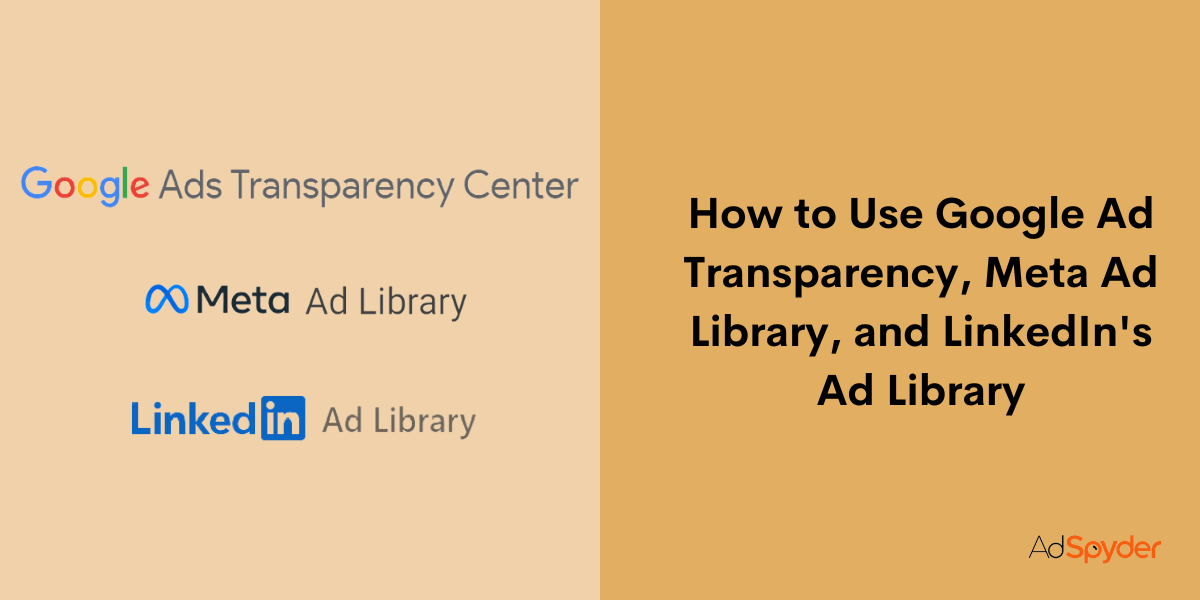
Transparency is key in a digital marketing platform. Tools like Google Ad Transparency, Meta Ad Library, and LinkedIn’s Ad Library provide invaluable insights into advertising practices, allowing marketers to analyze competitors and optimize their strategies. Here’s how to effectively use these resources:
Google Ad Transparency
- Access the Tool: Visit the Google Ads Transparency page. This tool provides insights into the ads that Google displays, including those served across its platforms like YouTube and Search. You can filter by type of ad, ad platforms, date and country of ad display.
- Search for Advertisers: You can enter the name of a specific advertiser to view their active ads. This feature allows you to see the ad formats they are using. These can be search, display, shopping ads etc. The messaging they’re promoting is also shown. This advertiser wise information on ads will privde you with not only how brands think, but also how ad agencies/individuals formulate their ad campaigns.
- Analyze Ad Performance: While you won’t see specific performance metrics, the ads’ visibility gives you a sense of what resonates with audiences and how frequently certain messages are presented. You can gauge how the ads are faring in the platform.
- Identify Trends: By regularly checking the ads of your competitors, you can identify trends in messaging, design, and calls to action. This can inform your own ad strategies. Use these insights to also create entirely new campaigns, with renewed focus on things you want audiences to see.
Meta Ad Library
- Navigate to the Meta Ad Library: Go to the Meta Ads Library, which houses all ads currently running on Facebook and Instagram. It is a repository with ads from the Meta network (Facebook, Instagram, Messenger etc.)
- Search by Keywords or Advertisers: Use the search bar to look up specific brands or keywords. For searching, type your desired brand or keyword that occurs in the ad copy. You can filter results by location and ad type (e.g., image, video). You can also filter by date, advertisers, Metaq platform and more.
- View Ad Details: Click on any ad to see details such as the ad copy, visuals, and the amount spent on the campaign. This information can provide insights into competitors’ targeting strategies. It also provides details on the ad copy such as reach, likes and more. (Note that this is available in select countries only).
- Monitor Changes: Meta updates its ad library regularly. Keep an eye on changes in ad strategies over time to adapt your own campaigns accordingly. Doing this will provide your ad campaigns with opportunities to better them and gain maximum ROI for your ad spends.
LinkedIn’s Ad Library
- Access the LinkedIn Ad Library: Head to the LinkedIn Ads Library, which showcases all ads running on the platform. This acts as your starting point into delving into LinkedIn’s official ad library.
- Search for Ads: Enter a specific company name or relevant keywords to find ads targeted at LinkedIn users. Get list of ad copies that are displayed in the same format as the ones seen by the audiences.
- Review Ad Creatives: Each entry provides insights into the ad’s format and messaging, allowing you to gauge what types of content are effective in your industry.
- Analyze Targeting and Engagement: Although detailed metrics are not available, observing the ad types and messaging can help you craft more effective LinkedIn campaigns.
The Pitfalls of Manual Competitor Tracking in Display Advertising

Let us now look into the drawbacks of conventional approaches towards monitoring competitors’ display ads.
- Limited Scope: The traditional method of trying to locate competitor ads all over the vast electronic space is a tedious and lengthy process. Most often, you are only seeing a tip of the display ads your competitors are currently running.
- Platform Specificity: The analysis on GDN only fails to capture competitor activity on Bing Ads Network, popular Websites & Mobile Apps. The only problem with using these various platforms is that manual tracking of the results cannot be done.
- Lack of Detail: Manual tracking can further standard data about a competitor’s display ad that includes the aesthetic components. It lacks the ability to review targeting parameters, the choice of landing page, or the ad history of previous alterations.
- Competitor Awareness: Your competitors might spot that you are manually tracking their movements. Thus they may alter their display ad strategies to ensure that minimal data can be gathered. This is especially true for heavy competition ventures like dropshipping products, online legal serveice and real estate.
These limitations raise the question of the need to employ a more refined approach in monitoring competitors’ display ads. That is where AdSpyder comes to the rescue. Its tool set provides a complete solution on how to perform competitive intelligence professionally within the sphere of display advertising.
Unveiling the Powerhouse: AdSpyder for Display Ad Tracking
AdSpyder helps you get out of the rut of manual tracking and track your competitors’ strategies in display advertising comprehensively.
- Extensive Network Coverage: AdSpyder is not limited to the Google Display Network (GDN) or the Bing Ads Network. It indexes millions of Web sites and applications, so competitors’ display ads can be monitored across a huge online area. This way, you are able to capture their display advertising activities holistically.
- In-Depth Data Analysis: AdSpyder does not only show the display ads of the competitors with instances but also with visuals. It offers expanded targeting information such as demographics, interests, and the like, final URL options, plus ad history data. It also allows you to make smarter decisions by mastering why competitors are making the display ad decisions they are.
- Advanced Search and Filtering: One of AdSpyder’s strengths is that it can be used to search for particular competitors. You can also search and filter with a focus on keywords you want to target. This allows you to effectively filter and target the insights that the display ads contain for your own advertising efforts.
- Alerts and Notifications: If you want to always know what your competitors are up to in the display advertising front, then check out AdSpyder’s alert system. You will be notified every time your competitors create new display ad campaigns or update their ads. It helps you respond quickly and change the course of action as well depending on the situation.
- Campaign Performance Benchmarks: AdSpyder allows you to compare the performance indicators of your display advertisement campaigns (impressions , clicks, and conversion rates) with the statistical data of other advertisers and aggregated industry averages. It serves for recognizing your strengths and weaknesses, as well as for comparing the effectiveness of your campaign with competitors.
Tracking Display Ads Across Platforms with AdSpyder
One of the most significant advantages of AdSpyder is its ability to track competitor display ads across a diverse range of platforms. Here’s a closer look at how AdSpyder empowers you to achieve this:
- Google Display Network (GDN): Gain insights into your competitors’ display ad presence across the vast network of websites and apps partnered with Google. This includes popular websites, mobile apps, and niche online destinations frequented by your target audience.
- Bing Ads Network: Don’t overlook the potential reach of Bing Ads Network. AdSpyder allows you to track competitor display ads displayed on Bing search results pages, partner websites, and mobile apps within the Bing ecosystem.
- Popular Websites and Apps: Many brands leverage display advertising directly on high-traffic websites and mobile apps relevant to their target audience. AdSpyder crawls these popular destinations, revealing competitor display ads that might not be visible through traditional methods.
- Custom Domains: Target specific websites or apps frequented by your ideal customers. AdSpyder allows you to add custom domains to your search. This enables you to track competitor display ads appearing on these targeted online locations.
This comprehensive platform coverage ensures you’re not missing any crucial insights into your competitors’ display advertising strategies, regardless of the platform they utilize.
FAQs
– AdSpyder relies on publicly available information displayed on websites and apps. You’re not intruding on any private data or breaching any privacy regulations.
– Don’t attempt to download or steal competitor ad assets. AdSpyder provides all the data you need ethically.
– While you can gain insights from competitor messaging, avoid copying their creative approaches verbatim. Use the learnings to inspire your own unique and brand-aligned ad creatives.
Yes, AdSpyder offers a free trial with limited features. This allows you to explore the platform’s interface and test its basic functionalities before committing to a paid plan.
AdSpyder offers various paid plans with different pricing structures. These plans cater to the needs of individual users, small businesses, and marketing agencies. It provides features like increased search volume, competitor tracking alerts. It also includes in-depth historical data analysis based on your specific requirements.
The frequency depends on your industry’s competitiveness. In fast-paced industries, consider tracking competitor display ads weekly or bi-weekly. In more stable industries, monthly tracking might suffice. Additionally, utilize AdSpyder’s alert system to stay notified of any significant changes in your competitors’ display advertising strategies.
While competitor intelligence is valuable, it’s not a guaranteed path to success. You’ll still need to develop effective display ad creatives, target the right audience, and optimize your landing pages for conversions. However, AdSpyder empowers you to make informed decisions based on competitor insights. This ultimately leads to a more optimized display advertising strategy.
Conclusion
The display advertising landscape is dynamic, and staying ahead requires continuous learning and adaptation. By incorporating AdSpyder into your marketing toolkit, you can understand and track competitor’s display ads. Remember, the key lies in gathering data strategically and analyzing it thoughtfully. Adapt your display advertising campaigns based on the insights you uncover.



