Mobile apps have become central to the strategies of businesses across various industries. Successfully launching an app isn’t just about development and design; it’s equally about deploying smart, effective marketing strategies to ensure your app stands out in the crowded marketplace. Introducing Google Ads App campaigns, which provide a robust platform for you to promote your mobile app across Google’s vast network, including Search, Google Play, YouTube, and the Google Display Network.
Ready to Elevate your Marketing Strategy?
Mastering Google App campaigns is crucial for driving app installs and engagements. This guide dives into seven essential practices that can dramatically improve the performance of your Google App ad campaigns. Each strategy is backed by real-world examples and insights that illustrate how you can not only increase visibility but also enhance user acquisition and retention. From fine-tuning your targeting techniques to optimizing your ad creative elements, these practices are designed to give you a competitive edge.
Understanding Google App Ad Campaigns
Google App Ad Campaigns are a powerful tool for promoting mobile apps and reaching a wide audience. Through the dynamics of Google Play Store ads and in-app advertising, app developers can effectively showcase their products to potential users.
The Dynamics of Google Play Store Ads
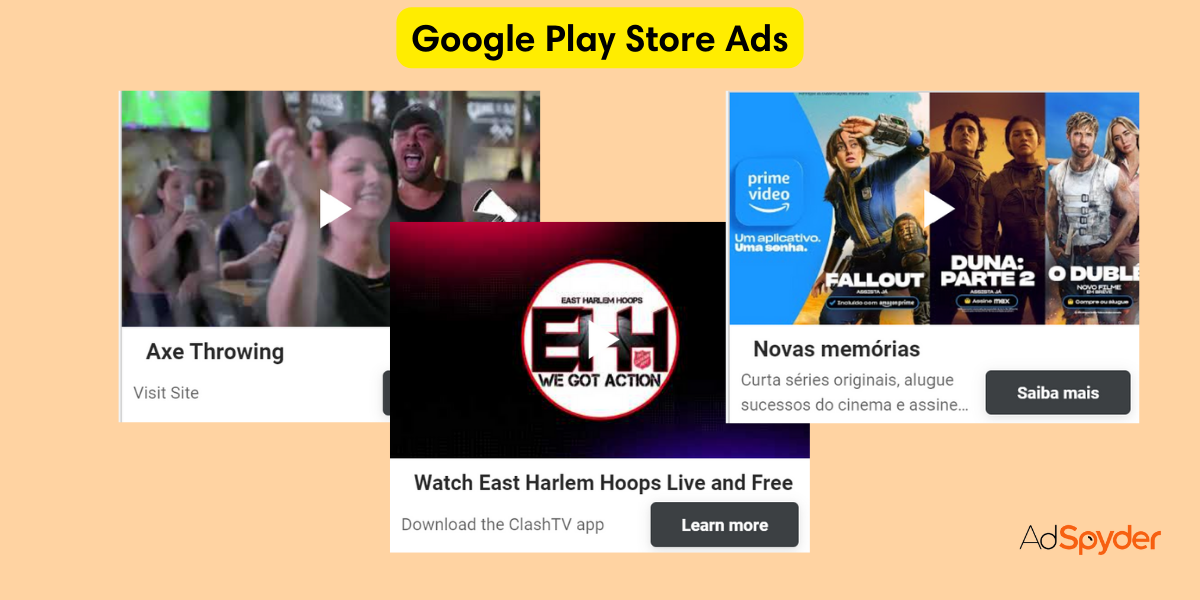
Mastering the inner workings of Google Play Store ads is crucial for developers and marketers aiming to boost their app’s visibility. Here’s how they are beneficial:
- App campaigns simplify the promotion process by showcasing apps across Google’s largest platforms, including the Play Store itself.
- With these campaigns, you tap into a powerful user acquisition tool that leverages machine learning to find potential users who are most likely to be interested in your application.
- With Google App ads, you can blend visuals with compelling messages that resonate with your target audience. This approach aids not only in drawing attention but also in maintaining interest throughout the user journey—from discovery to download.
- Universal App Campaigns (UAC) make setting up ad promotions simpler by automating target audience selection and ad placements across all relevant Google properties—search, display networks, and YouTube. This integration ensures broad exposure while optimizing your campaign performance effectively without manual intervention.
Why Google App Ads is the Preferred Platform for Developers
When selecting a mobile app ad platform, developers aim to optimize both monetization and user experience. Google AdMob, a component of the Google App Ads ecosystem, consistently emerges as the preferred platform. Its extensive reach, user-friendly SDK, and comprehensive integration with the broader Google ecosystem makes it desirable for app ads.
Google AdMob’s Dominance
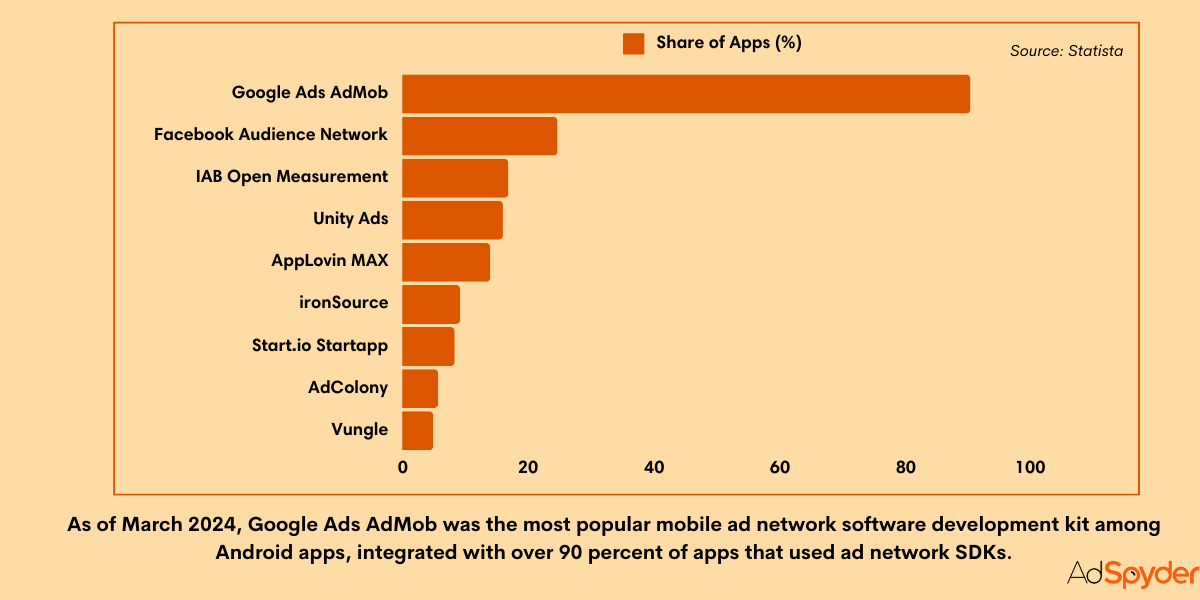
AdMob is integrated into over 90% of Android apps that utilize ad network SDKs. This makes it a giant in the app monetization space. Its dominance can be attributed to its seamless integration with Android apps. This feature simplifies the setup process for developers. It also extends to iOS, where AdMob maintains a strong presence, ensuring that developers can easily reach both platforms through a unified interface. AdMob offers a wide variety of ad formats, including banner ads, interstitials, and rewarded video ads. Thus allowing developers to tailor their monetization strategies based on their app type and user behavior. It also is available across several countries, enabling global audiences targeting. One can easily scale up their app reach through Admob.
One of the main advantages of Google App Ads is its massive reach. By connecting apps to Google’s ad inventory, developers can access millions of advertisers globally, ensuring high fill rates and competitive eCPMs (effective cost per mille). This is a distinct advantage over competitors like Facebook Audience Network and Unity Ads, which have a narrower focus, either in terms of geographic reach or ad types.
Facebook Audience Network and Unity Ads: Niche Players
Facebook Audience Network (FAN) is highly valued for its precision in user targeting, leveraging Facebook’s robust user data to ensure highly relevant ads. However, FAN primarily excels in video ad formats and is somewhat limited in the variety of ads it supports outside of Facebook’s app ecosystem. This makes FAN particularly effective for developers focused on in-app video ads, but less versatile than AdMob.
Unity Ads, on the other hand, shines in the gaming sector, offering a platform specifically designed to cater to mobile game developers. Unity Ads provides superior engagement rates with video ads and is optimized for game developers who want to create a seamless ad experience. While this platform provides great revenue potential, especially in video ads, it lacks the flexibility and broader application reach that AdMob provides across various app types.
Why AdMob Outshines Other Platforms
For most developers, Google AdMob offers the best of both worlds: it provides high-quality ad inventory, paired with the world’s largest pool of advertisers. The robust integration of AdMob with Google Analytics and Firebase allows developers to track and optimize the performance of their ads easily. This built-in analytics ecosystem makes it easier for developers to tweak their monetization strategies in real time, improving engagement and maximizing revenue.
In comparison to platforms like IronSource, which is strong in in-app video ads but limited to gaming apps, or Vungle, which also excels in non-intrusive video ads, AdMob covers a broader spectrum. It offers solutions not only for game developers but also for apps across various categories, from utility to entertainment.
Google App Ads vs. Other App Ad Platforms
| Ad Network | Strengths | Weaknesses | Best Use Case |
| Google AdMob | Extensive global reach, seamless SDK integration, high fill rates | Highly competitive marketplace for ad inventory |
Broad app monetization, global advertising reach
|
| Facebook Audience Network | Rich user data for precise targeting, powerful video ads | Limited ad formats outside Facebook’s ecosystem |
In-app video ads, high user engagement
|
| Unity Ads | Focused on mobile gaming, attractive eCPMs for video ads | Primarily geared towards game developers |
Game monetization, video-based advertising
|
| AppLovin | Full-stack monetization, in-app bidding | Complex setup, suited to larger apps |
Advanced monetization for mid-to-large apps
|
| IronSource | Strong analytics, top choice for in-app video ads | Smaller reach compared to Google and Facebook |
Game and video ad monetization
|
| InMobi | Effective in emerging markets, diverse ad formats | Less reach in developed markets |
CPC/CPI ads in India, Kenya, and other emerging markets
|
| Vungle | Non-intrusive video ads, strong engagement | Limited in other ad formats |
Video ad engagement without disrupting user experience
|
| Tapjoy | Reward-based ads and offerwalls | Not suitable for all app types |
Increasing user retention through rewards
|
Google In-App Ads and Their Reach
Google In-App Ads offer a dynamic way for developers to monetize their mobile applications and increase user acquisition. These ads are designed to blend seamlessly with the app’s content, providing a non-intrusive user experience that encourages app installations and in-app actions.
- Utilizing Google’s sophisticated ad technology, these campaigns have the potential to reach millions of users by targeting specific demographics based on interests and behavior.
- The flexibility of ad creatives used in these campaigns allows advertisers to capture attention and drive conversions effectively. Through diverse formats like video, image, or Google smart ads, businesses can tell compelling stories about their apps that resonate with potential customers.
- This targeted approach not only facilitates app growth but also ensures advertising partners successfully connect with their desired audience across Google’s vast network.
- Advertisers harness the power of data analytics provided by Google App success Campaigns to understand how users interact with their in-app ads. Continuous optimization techniques enable them to adjust strategies for maximum engagement and profitability.
By analyzing conversion rates and user behaviors within the app, marketers fine-tune their campaigns for optimal performance ensuring constant growth in customer reach while maintaining efficient monetization of mobile apps.
Now, let us look into 7 best practices for running and maintaining a successful Google app ad campaign.
Best Practice 1: Target Audience Analysis
Identifying and Understanding Your App’s Target Audience
Identifying and understanding your app’s target audience is crucial for a successful Google App Ad Campaign. By analyzing demographics, behaviors, and interests, you can tailor your ads to reach the right people at the right time. Successful Audience Targeting in a Google App Campaign can lead to higher engagement and conversions. These insights can also fuel other ad campaigns for your app in the Google ad space.
- To ensure the success of your app, identifying and understanding your target audience is crucial. Conduct client interviews and analyze their interests and search habits to determine the specific demographic you are aiming for.
- Utilize social media for trend analysis, segmenting your audience into subgroups to reach a wider audience. By connecting with your target audience, you gain insights into their needs and preferences, allowing you to tailor your app to meet their expectations.
- Understanding the customer base provides valuable insights that can shape every aspect of your app’s development and marketing strategy. Analyzing demographics and preferences allows you to create targeted content that resonates with your audience.
When effectively implemented, this practice not only attracts more users but also fosters strong brand loyalty among them.
Example: Successful Audience Targeting in Google Ads App Campaigns
Remarketing is one of the ways to target people who have previously shown interest in your app or website. This may be via organic traffic or from a paid marketing campaign or similar sources.
- By using remarketing, you can get them familiar with your brand.
- You can also explore similar audience targeting. It means targeting those people who exhibit the same behavior. This way you can reach out to new potential users who are most likely to be interested in your app based on the current user base.
- Remarketing the app ad campaign to users who have interacted previously with your brand makes it very likely that the user is connected to the brand messaging and give their interest towards your offering.
Best Practice 2: Compelling Ad Creative Design

Crafting Engaging Visuals and Messages for Google Mobile Ads
Crafting engaging visuals and messages for Google Mobile Ads is crucial in capturing the attention of potential users. Effective design can make a significant impact on the success of your app campaign, driving higher engagement and conversions.
- Craft captivating ad imagery and persuasive copy that resonate with your target audience. Use enticing visual elements and engrossing messaging to create impactful ads that compel users to take action.
- Incorporate compelling graphics and storytelling techniques to ensure your mobile ads stand out in the competitive landscape of Google Play Store.
- Employ data-driven insights to inform your creative decisions, balancing creativity with strategic messaging for maximum impact. Keep in mind that high performing ads result from a thoughtful fusion of creativity and analytical understanding, ultimately driving engagement and conversions. Monitor changes with social media listening and map out the elements taht keeps your ads engaging.
These simple-to-implement tips can greatly increase your ad campaign potency, without much effort on your part.
Example: Creative Excellence in App Engagement Advertising
Crafting engaging visuals and other elements in ads for apps can drive incredible results.
- For instance, when you craft ads that have someone engaged in conversation or have sound features incorporated in, the chances are that it will draw huge attention and make people more interested in your app.
- Additionally, if an ad features catchy music, it will stay in the mind of people, prompting them to download and try that app. YouTube ads are one such placement where you can try putting such ads to grab the attention of users.
- Audio, combined with visuals can greatly enchance retainability in your viewers’ minds and help in brand recall.
Best Practice 3: Strategic Use of Ad Formats
Effectively Utilizing Interstitial App Ads and Other Formats
Crafting visually appealing and engaging ad formats is crucial for capturing the attention of potential app users. This section will explore effective strategies for utilizing interstitial app ads and other formats, with real-world examples to illustrate their impact on audience engagement.
- When creating a successful Google app ad success campaign, strategic use of ad formats like interstitial ads and other options is crucial. Interstitial ads are full-screen placements that appear during natural breaks or transitions within an app or web experience.
- By collaborating with a monetization partner, advertisers can effectively utilize interstitial ads to diversify their ad formats and increase ad engagement.
- In addition to banners and videos, advanced options such as rich media and playable ads offer opportunities for experimentation and contribute to achieving marketing objectives.
- Advertisers aiming to increase ad revenue should consider the benefits of using interstitial app ads in their campaigns. These ads not only add diversity but also prove effective in improving user engagement while considerably decreasing cross-platform advertising costs.
Example: Strategic Format Selection for Enhanced Engagement
Engaging advertisements often leverage short and captivating videos to captivate audiences.
- Whether through animated cartoons or real-life scenarios, these clips have a unique ability to convey narratives or demonstrate product functionalities effectively.
- Unlike static images, the dynamic nature of videos sustains viewer interest, leading to longer engagement periods. Consequently, this enhanced retention makes the advertisement more memorable to consumers.
- Interactive ads can also provide novel ways for users to try out your app and get attracted to it. This particularly works for gaming apps where users can try out the game mechanics without actually installing the app.
Best Practice 4: Optimizing for App Store Visibility
SEO Strategies for the Google Play Store
Developing and implementing effective SEO strategies for the Google Play Store is crucial in ensuring your app gains visibility and ranks well in search results. By focusing on optimizing keywords, app descriptions, and visual assets, you can enhance your app’s visibility and attract more potential users to download it.
- To enhance app visibility on the Google Play Store, implementing effective SEO strategies is critical. App store optimization (ASO) plays a pivotal role in ensuring better visibility and ranking for mobile apps.
- By focusing on ASO best practices such as keyword optimization, compelling app descriptions, and high-quality visuals, developers can significantly improve their app’s search engine rankings and increase overall success.
- Mastering Google Play Store SEO involves understanding the dynamics of app store algorithms, optimizing metadata with relevant keywords, and regularly updating content to maintain relevance.
Implementing these strategies not only boosts organic traffic but also enhances conversion rates and ultimately drives app growth. Engaging in continuous tracking of performance metrics facilitates the refinement of optimization efforts and maximizes long-term success in the competitive world of mobile apps.
Example: SEO Success Story in the Play Store
Encouraging users to leave positive ratings and reviews for your app can significantly improve its visibility in the Google Play Store rankings.
- Positive feedback indicates to the Google Play system that your app is valuable and reliable, increasing its chances of appearing in search results and reaching a broader audience.
- To garner these favorable ratings and reviews, prioritize ensuring that your app functions smoothly and is user-friendly.
- Additionally, promptly addressing user inquiries and issues demonstrates excellent customer service, which in turn motivates users to leave positive feedback.
- Using these hacks not only improves the app rankings in the store, but also provides additional boost to your paid ad campaigns, increasing your ad effectiveness.
Best Practice 5: Leveraging In-App User Behavior Data
Utilizing Analytics for Targeted Google Mobile In-App Ads
Utilize analytics to understand how users interact with your app, allowing for targeted and personalized Google In-App Ads. By leveraging user behavior data, you can tailor your ad campaigns to better resonate with your audience and drive higher engagement and conversions for your product.
- Targeted Google App Ad Success in-app ads can be significantly enhanced by leveraging user behavior data through the power of analytics. By integrating Google Analytics with Google Ads, businesses can meticulously track user preferences and behaviors to create more personalized and relevant in-app advertising experiences.
- This strategic use of data allows for advanced audience segmentation, enabling marketers to tailor their Google App Ad Success campaigns based on specific user demographics and interests, thus optimizing ad performance and increasing engagement.
- Utilizing audience data is key to crafting targeted Google App Ad Success ads that resonate with users. By harnessing Google Analytics’ advanced segmentation capability, marketers can identify unique patterns in user behavior that provide valuable insights for Google App Ad Success performance tracking.
- It can also help your own content. Identifying themes which resonates with the audience, create content for your website/platform using content marketing tools.
Example: Data-Driven Campaign in Google Ads App Campaigns
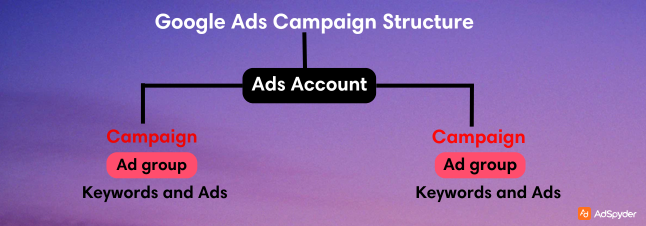
Utilizing data-driven strategies to lead the advertising campaign for a mobile game can significantly enhance key performance indicators such as download rates, player engagement, and in-app purchases.
- This means analyzing various ad formats, such as videos or images, to identify the most effective ones.
- For instance, the campaign may reveal that video ads drive higher installation rates, whereas image ads are more successful in promoting in-game purchases.
- By keeping your ears to the ground using data, you can optimise your ad campaigns that can make a huge difference to your advertising efforts.
Best Practice 6: Budget Management and Bid Optimization
Efficient Budget Allocation for Google Ads App Campaigns
Efficiently allocate your budget for Google App Ad campaigns to maximize ROI, and optimize bidding strategies to ensure cost-effective ad placements and effective audience targeting.
- Enhance the effectiveness of your Google App Ad Campaigns by strategically managing your budget allocation. Maximize your ad campaign’s impact while minimizing unnecessary spending through cost-effective budget management strategies.
- With an array of bidding options and daily spending variations, meticulous decision-making on budgeting is essential for achieving optimal results.
- Make informed choices regarding budget control to ensure efficient allocation for your Google App Ad Campaigns. The daily optimization of campaign spending plays a pivotal role in maximizing conversions while adhering to the specified charging limits.
Budgeting not only impacts your bottomline, but also affects the number of high quality leads and users that you are trying to reach. Having a good understanding and control over your budgeting options can make your ad campaign a big success.
Example: Effective Budgeting and Bidding Strategy
Effectively managing your daily expenditure is essential for the success of an ad campaign. This involves determining the allocation of funds across different ad groups based on their performance metrics.
- For instance, upon analyzing the data, you may discover that certain ads garner greater attention and yield better outcomes during specific hours or days.
- In response, you would allocate a larger portion of your budget to these peak times when audience engagement is higher. Conversely, during periods of lower ad performance, you would reduce spending accordingly.
- This strategic approach ensures the efficient utilization of your budget, prioritizing investments where they can yield the greatest returns.
Efficient budgeting not only plugs holes in the wasteful ad spends, but also allows you to focus more towards users that are actually likely to convert and become your brand loyalists for your app.
Best Practice 7: Continuous Testing and Refinement
The Importance of A/B Testing in Google Ads App Campaigns

Continuously testing and refining your Google App Ad campaigns is crucial for staying ahead in the competitive digital landscape. By consistently analyzing and adjusting your strategies, you can optimize ad performance and maximize results for your app.
- A/B testing in app campaigns is an ongoing process crucial for growth marketing. It involves experimentation and iterative refinement of strategies to achieve the best outcomes. This method enables data-driven decisions by identifying top-performing elements that resonate with the target audience and drive user engagement.
- A/B testing plays a pivotal role in reducing bounce rates, refining landing pages, and ensuring better user experiences, ultimately leading to improved conversion rates.
- By continuously refining marketing strategies through A/B testing, app campaigns can adapt to evolving user preferences and market trends.
It is akin to having a top-notch coach guiding towards winning strategies by systematically refining elements that drive clicks, sign-ups, or other desired actions.
Example: Continuous Improvement Through Testing
Testing various placements and formats of advertisements on a website can yield different outcomes.
- For instance, you may explore whether an ad garners more attention when posted as a banner at the top of a webpage compared to being featured as a sidebar ad.
- Additionally, you could assess the effectiveness of different shapes, such as square versus rectangular ads.
- Through these experiments, you can gain valuable insight into which format works best for you and draw attention from users.
Such tweaks can have a huge impact on your Google ads app campaigns. So keep testing out your ads using the A/B testing method.
Best Google Ads App campaigns: 5 Real-World Examples
1. Uber: Personalization & Local Targeting
Uber, a cab aggregator app has a wide follower base for their app. All the cab bookings and offerings provided to their customers are through their app on mobile phones. Here’s how Uber made a success story for their brand with their app ad campaigns:
- Strategy: Uber’s campaign focused on personalized ads and local targeting.
- Execution:
- Personalization: By analyzing user data, Uber created tailored ads based on user behavior and preferences. For instance, users frequently traveling to airports received ads promoting Uber rides to the airport.
- Local Targeting: The campaign targeted different regions with specific offers. For example, users in a city experiencing high traffic congestion saw ads highlighting the convenience of using Uber instead of driving.
- Success: This strategy significantly increased app downloads and user engagement. The personalized approach made users feel that the ads were relevant to their specific needs, leading to higher conversion rates.
2. Spotify: Video Ads & Exclusive Content
Spotify is a household name when it comes to on-the-go music and podcast content consumption. With a vast library and unique promotion strategies, Spotify has attracted users from over 180 countries. Let us see how:
- Strategy: Spotify used video ads and promoted exclusive content to attract new users.
- Execution:
- Video Ads: Spotify created short, engaging videos featuring popular artists and unique features of the app, such as curated playlists and exclusive releases.
- Exclusive Content: Ads highlighted exclusive content available only on Spotify, like early releases and special sessions with artists.
- Success: The engaging video content and exclusive offers helped Spotify achieve a high conversion rate. Users were enticed by the unique content and the visual appeal of the ads, leading to increased app installs.
3. Nike: In-App Event Promotion
Nike is well-known in the sporting circles with their stylish, yet functional sporting products. From shoes to apparel, they got it all. With Nike app, the brand is able to cater to its user base of evergrowing sports and fitness enthusiasts:
- Strategy: Nike’s campaign promoted in-app events and exclusive product releases.
- Execution:
- Creative Display: Nike used distinct visuals and showcased their products in action, enticing the users to know more about the products.
- Targeted Ads: Ads promoted limited-time offers and exclusive product releases, creating a sense of urgency.
- Success: This approach significantly increased app engagement. Users participated in the events and purchased exclusive products, driving both app usage and sales during these events.
4. Headspace: Influencer Collaborations
Headspace has carved their own niche of mental health and well-being by offering their users meditation and guidance to de-stress and better their mental health. Using innovative marketing strategies and inflfuencer support, Headspace app has successfully become a common name in the mental health category:
- Strategy: Headspace collaborated with influencers to promote their app.
- Execution:
- Influencer Content: Influencers shared their personal experiences with Headspace, demonstrating its benefits through authentic and relatable content. This was a best example for using social proof in advertising.
- Social Media Promotion: Influencers posted about Headspace on their social media platforms, reaching a wider audience.
- Success: This collaboration led to a substantial increase in app downloads and subscriptions. The authenticity of the influencers’ content resonated well with their followers, making the promotion effective.
5. Airbnb: User-Generated Content
AirBnB has revolutionised vacationing stays across the globe. With 7 million plus active listings over 220 countries, AirBnB has made it big in the tourism market. Here’s how they made headway in their mobile app ad campaign strategies:
- Strategy: Airbnb leveraged user-generated content to build trust and credibility.
- Execution:
- Encouraging Sharing: Airbnb encouraged users to share their travel experiences and stories on social media.
- Featuring Stories: The best stories were featured in Airbnb’s ads, showcasing real-life experiences.
- Success: This strategy increased app installs and enhanced user engagement and retention. The authentic user stories created a sense of community and trust, attracting new users and encouraging existing users to remain active.
These detailed examples provide insights into various strategies that can be used to create successful app ad campaigns, demonstrating the importance of personalization, engaging content, and leveraging authentic user experiences.
Conclusion
So, this was all about mastering Google ads app campaigns. By strictly implementing these best practices, you will explore a significant success in your goals and ensure a seamless user experience. This is not a one-time approach rather you will need continuous iteration to ensure meeting with customer’s preference and behaviors.
FAQs
Google App Ad Campaigns promote mobile apps across Google’s platforms, including Search, Play Store, YouTube, and the Display Network, to drive installs and user engagement.
Analyze demographics, interests, and behaviors through client interviews and social media trends. Segment your audience for precise targeting and improved engagement.
Engaging visuals and compelling messages resonate with your target audience. Use data-driven insights to craft visually appealing and impactful ads.
Interstitial ads, rich media, and playable ads are effective. Choose formats that best capture user attention and drive engagement based on your app’s goals.
Implement App Store Optimization (ASO) by focusing on keywords, compelling descriptions, and high-quality visuals to improve search rankings and attract more downloads.
Use analytics to track user interactions and tailor ad campaigns based on specific behaviors and preferences. This data-driven approach enhances ad relevance and engagement.
A/B testing helps identify the most effective ad elements by experimenting with different versions. Continuous testing and refinement lead to better performance and higher conversions.



